Best Code Language Converter Alternative in 2025
Looking for the best Code Language Converter alternatives in 2025? Check out our curated list of top AI tools better than Code Language Converter
Table of Contents
- Overview of Code Language Converter
- Top 10 Code Language Converter Alternatives
- Free Code Language Converter Alternatives
- Conclusion
- Code Language Converter Frequently Asked Questions
What's Code Language Converter?
What's Code Language Converter?
Code Language Converter
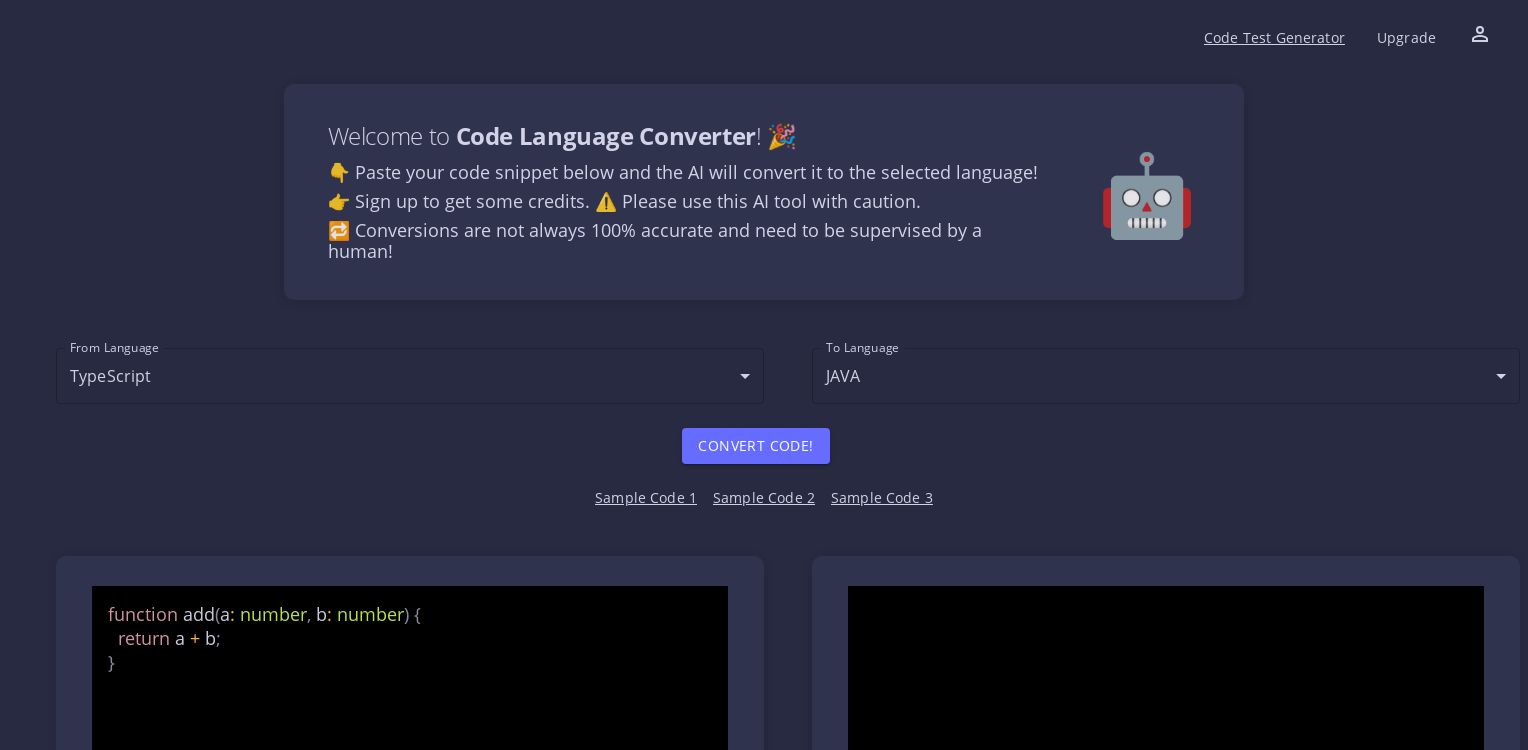
Code Language Converter is a tool that allows users to convert code snippets from one programming language to another using AI technology. It enables users to paste their code and select the target language, and the AI will generate the converted code.
Features of Code Language Converter
Features of Code Language Converter
Code Language Conversion
AI-powered Conversion
Multilingual Support
Human Supervision Recommended
Free Credits for Sign-ups
Use Cases of Code Language Converter
Use Cases of Code Language Converter
- #1
Quickly translate code snippets between different programming languages, allowing developers to share and collaborate on projects with teams that use different languages.
- #2
Support learning and teaching of multiple programming languages by providing an easy way to convert example code from one language to another.
- #3
Facilitate the migration of legacy codebases by automating the translation of code from one language to another, reducing the manual effort required.
- #4
Enable non-technical stakeholders to understand code written in languages they are not familiar with by converting it to a language they can read.
- #5
Support the localization of software applications by providing a way to automatically translate the code that powers the application into different languages.
Pros and Cons of Code Language Converter
Pros and Cons of Code Language Converter
Convenient Code Conversion: Easily convert code snippets from one language to another, saving time and effort.
AI-Powered Automation: The tool utilizes AI technology to automate the code conversion process, making it efficient and scalable.
Multilingual Support: The converter supports a wide range of programming languages, allowing users to translate code across various platforms and environments.
Accessibility: The web-based interface provides a user-friendly experience, making the tool accessible to developers of all skill levels.
Accuracy Limitations: While the AI-driven conversion is generally accurate, there may be instances where the output requires manual review and refinement to ensure 100% correctness.
Dependency on AI: The tool's performance is heavily reliant on the underlying AI technology, which may be subject to updates, changes, or potential failures, potentially impacting the reliability of the conversions.
Potential Security Risks: Users need to exercise caution when using the tool, as pasting sensitive code snippets may pose security risks if the tool is not properly secured or if the converted code is not thoroughly reviewed.
Limited Customization: The tool may have limited options for customizing the conversion process or integrating with other development tools, which could limit its flexibility for some users.
Pricing of Code Language Converter
Pricing of Code Language Converter
Hobby
$4.99
Claude 2

Claude 2 is a next-generation AI assistant designed for work, offering safe, accurate, and secure capabilities to help users enhance their productivity and efficiency.
Pros and Cons of Claude 2
Pros and Cons of Claude 2
Next Generation AI Assistant
Claude is a powerful AI assistant built for work, trained to be safe, accurate, and secure.
Versatile Capabilities
Claude can assist with a wide range of tasks, from writing and research to analysis and problem-solving.
Secure and Reliable
Claude is designed with a focus on security and privacy, ensuring your data and information are protected.
Limited Access for Unpaid Users
The platform is currently in open beta, and usage may be limited for unpaid users.
Potential Learning Curve
As a next-generation AI assistant, Claude may require some time and effort to learn and integrate into your workflow.
Ongoing Costs
While the platform may offer free or low-cost options, continued usage may incur subscription or usage-based fees.
Hugging Face
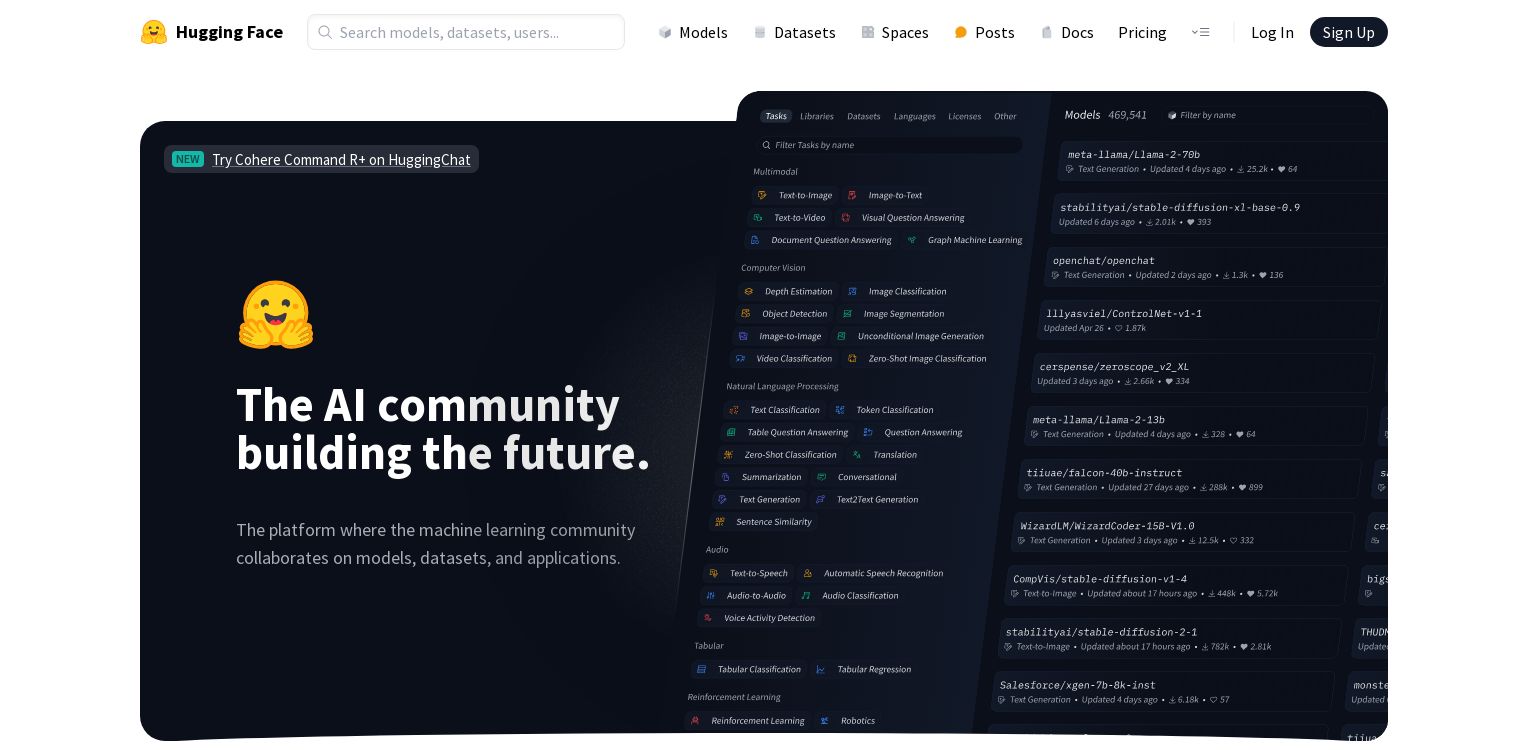
Hugging Face is the AI community platform where machine learning models, datasets, and applications are collaboratively built and shared. It provides a centralized platform for the AI community to discover, develop, and deploy state-of-the-art models across various domains like natural language processing, computer vision, and audio generation.
Pros and Cons of Hugging Face
Pros and Cons of Hugging Face
Extensive Model Library: Hugging Face provides access to a vast collection of pre-trained models, including state-of-the-art models for various AI tasks such as natural language processing, computer vision, and audio generation.
Collaborative Platform: Hugging Face is a platform that enables the machine learning community to collaborate on models, datasets, and applications, fostering innovation and knowledge sharing.
Open-Source Ecosystem: Hugging Face actively contributes to the open-source machine learning ecosystem, providing several popular libraries and tools like Transformers, Diffusers, and Tokenizers, which are widely used by the community.
Compute and Enterprise Solutions: Hugging Face offers paid compute resources and enterprise-grade solutions, making it easier for businesses and organizations to deploy and scale their AI applications.
Diverse Application Support: Hugging Face supports a wide range of AI modalities, including text, image, video, audio, and even 3D, allowing users to explore and build applications across various domains.
Potential Vendor Lock-in: By relying heavily on Hugging Face's platform and services, users may face the risk of vendor lock-in, which could limit their flexibility and ability to migrate to other platforms in the future.
Complexity for Beginners: The extensive range of features and tools offered by Hugging Face may be overwhelming for beginners, requiring a steeper learning curve to fully leverage the platform's capabilities.
Dependency on Community: The success and growth of Hugging Face are closely tied to the active participation and contributions of the machine learning community. A decline in community engagement could impact the platform's long-term viability and development.
Potential Performance Limitations: While Hugging Face provides access to powerful AI models, users may encounter performance limitations, especially when working with large-scale models or computationally intensive tasks, which may require additional resources or optimizations.
Pricing Considerations: The paid compute and enterprise solutions offered by Hugging Face may be cost-prohibitive for some users or small organizations, potentially limiting their ability to leverage the platform's advanced features and capabilities.
Pros and Cons of Hugging Face
Pros and Cons of Hugging Face
Hobby
Forever Free
Pro Account
$9/month
Get a PRO badge on your profile
Early access to upcoming features
Dataset Viewer for private datasets
Unlock Inference for PROs
Enterprise Hub
$20 per user per month
SSO and SAML support
Select data location with Storage Regions
Precise actions reviews with Audit logs
Granular access control with Resource groups
Dataset Viewer for private datasets
Advanced compute options for Spaces
Deploy Inference on your own Infra
Managed billing with yearly commits
Priority support
Hugging Chat

HuggingChat is a platform that makes the community's best AI chat models available to everyone, allowing them to engage in various tasks such as writing emails, coding games, and completing other activities. The platform provides access to the CohereForAI/c4ai-command-r-plus model, which can be used to generate content, while also acknowledging the potential for inaccuracies or falsehoods in the generated output.
Pros and Cons of Hugging Chat
Pros and Cons of Hugging Chat
Wide Range of AI Models: HuggingChat provides access to a variety of state-of-the-art AI models, allowing users to choose the one that best suits their needs.
Ease of Use: The platform offers a user-friendly interface, making it accessible for both technical and non-technical users.
Community-Driven: HuggingChat is powered by the Hugging Face community, ensuring that the models are continuously updated and improved.
Versatile Applications: The platform can be used for a wide range of tasks, such as writing emails, coding, and task assistance.
Potential Inaccuracies: The generated content may be inaccurate or false, as AI models can sometimes produce biased or misleading information.
Limited Control: Users have limited control over the AI models and may not be able to fully customize the output to their specific needs.
Dependency on Internet Connection: The platform requires an active internet connection to function, which may be a limitation for users in certain locations or with unreliable internet access.
Ethical Concerns: The use of AI models for high-stakes decisions or advice may raise ethical concerns, and users should exercise caution when relying on the platform for such purposes.
Pros and Cons of Hugging Chat
Pros and Cons of Hugging Chat
Hobby
Free
Pro Account
$9/month
Get a Pro badge on your profile
Get early access to upcoming features: Social Posts, Dev Mode, new compute options, etc.
Dataset Viewer for private datasets
Unlock Inference for PROs
Enterprise Hub
$20 per user per month
SSO and SAML support
Select data location with Storage Regions
Precise actions reviews with Audit logs
Granular access control with Resource groups
Dataset Viewer for private datasets
Advanced compute options for Spaces
Deploy Inference on your own Infra
Managed billing with yearly commits
Priority support
Sider AI extension

Sider AI extension is a Chrome extension that integrates ChatGPT, GPT-4, Claude 3, and Gemini 1.5 into your web browser, allowing you to access advanced AI capabilities directly within your existing workflows and tools.
Pros and Cons of Sider AI extension
Pros and Cons of Sider AI extension
Seamless Integration: Sider seamlessly integrates ChatGPT and other AI assistants into your existing workflow, providing a one-stop-shop for all your AI needs.
Expanded AI Capabilities: Sider supports a wide range of AI models, including ChatGPT 3.5, GPT-4, Claude 3, and Gemini 1.5, giving you access to diverse AI capabilities.
In-Context Assistance: Sider offers in-context assistance, allowing you to leverage the power of ChatGPT and other AIs directly within the platform or web page you're working on.
Real-Time Web Access: Sider provides real-time web access, ensuring you have the latest information at your fingertips to complement the AI responses.
Prompt Management: Sider's Prompt Library feature allows you to create, save, and easily access custom prompts, streamlining your AI interactions.
Multitasking Made Easy: Sider's ChatGPT Sidebar enables you to use ChatGPT without having to toggle between tabs, making multitasking a breeze.
Multi-AI Collaboration: Sider's Group Chat feature allows you to bounce questions off different AI models and compare their responses in real-time, providing a more comprehensive understanding.
Extensive Feature Set: Sider offers a wide range of features, including writing assistance, reading assistance, website enhancements, and AI artistry, catering to diverse user needs.
Potential Privacy Concerns: As Sider integrates with various AI models, users may have concerns about data privacy and the handling of sensitive information.
Subscription-Based Model: Sider operates on a subscription-based model, which may not be suitable for users who prefer a one-time purchase or free-to-use options.
Dependence on External AI Models: Sider's functionality is heavily reliant on the performance and availability of the underlying AI models, which may be subject to limitations or changes beyond the control of the Sider team.
Learning Curve: Sider's extensive feature set may require some time and effort for users to fully understand and utilize all the available capabilities, potentially presenting a steeper learning curve.
TheB.AI
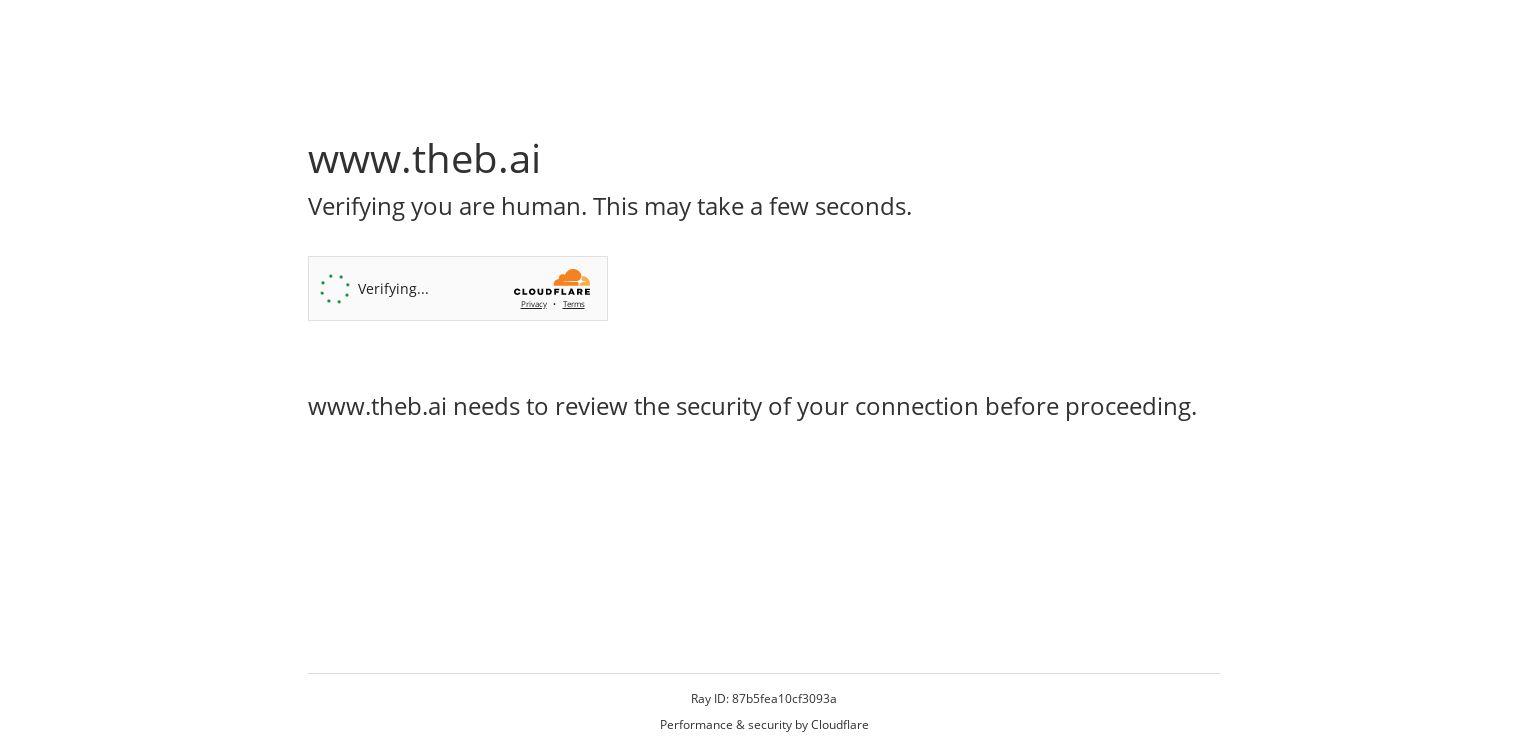
TheB.AI is an AI-powered SaaS business that helps companies optimize their online presence and web performance.
Pros and Cons of TheB.AI
Pros and Cons of TheB.AI
Powerful AI-Driven Features: TheB.AI utilizes advanced artificial intelligence to provide users with a range of powerful features, such as automated data analysis, predictive modeling, and intelligent decision-making support.
Seamless Integration: TheB.AI integrates seamlessly with a variety of business systems and tools, allowing users to streamline their workflows and access insights from a central platform.
Scalability and Flexibility: TheB.AI is designed to scale with the growing needs of businesses, offering flexibility in terms of customization and deployment options.
Improved Efficiency: By automating repetitive tasks and providing data-driven insights, TheB.AI can help businesses improve their overall efficiency and productivity.
Complexity: The advanced features and capabilities of TheB.AI may require a learning curve for some users, particularly those who are less tech-savvy.
Potential Data Privacy Concerns: As an AI-powered platform, TheB.AI may raise concerns about data privacy and security, which businesses should carefully consider.
Ongoing Maintenance and Support: Maintaining and updating an AI-driven platform like TheB.AI may require dedicated resources and ongoing support, which could add to the total cost of ownership.
Dependency on AI Accuracy: The effectiveness of TheB.AI is heavily dependent on the accuracy and reliability of its AI algorithms, which could be a potential risk factor for businesses.
Pros and Cons of TheB.AI
Pros and Cons of TheB.AI
Hobby
$20
Professional
$50
Enterprise
$100
Lightning AI

Lightning AI is a cloud-based platform that enables developers to turn ideas into AI applications quickly and efficiently. It provides a unified environment for coding, prototyping, training, and deploying AI models, eliminating the need for complex environment setup and allowing for seamless collaboration and scalable model development.
Pros and Cons of Lightning AI
Pros and Cons of Lightning AI
Seamless Environment Setup: Lightning AI eliminates the need for setting up local environments, as it provides a pre-configured cloud-based development environment with all the necessary tools and dependencies already installed.
Scalable Computing Power: Users can access powerful GPU resources on the cloud, allowing them to train large models and run complex experiments without the limitations of local hardware.
Collaborative Development: Lightning AI enables teams to work together on projects, share files, debug, and develop AI applications in a shared, cloud-based environment.
Persistent Environments: Studio environments in Lightning AI are persistent, meaning that installed packages, files, and data are saved, allowing users to pick up where they left off.
Rapid Iteration: Lightning AI's features, such as the ability to quickly switch between CPU and GPU, and the option to run multiple models in parallel, enable faster experimentation and iteration.
Comprehensive Toolset: Lightning AI integrates various ML tools, including PyTorch, Streamlit, and Gradio, into a single platform, providing a cohesive development experience.
Serverless Deployment: Users can deploy their AI applications as serverless endpoints, simplifying the deployment process and reducing infrastructure management overhead.
Vendor Lock-in: By using Lightning AI, users may become dependent on the platform, which could make it difficult to migrate to other tools or cloud providers in the future.
Potential Cost Concerns: While Lightning AI offers a free tier, users may need to carefully manage their usage and costs as they scale up their projects, especially for resource-intensive tasks.
Limited Customization: While Lightning AI provides a high degree of customization, users may still be limited in their ability to configure the underlying infrastructure and services to their exact requirements.
Learning Curve: The platform's comprehensive feature set and integration with various tools may require users to invest time in learning the Lightning AI ecosystem, which could be a barrier for some users.
Dependency on Cloud Availability: As Lightning AI is a cloud-based platform, users' productivity and project progress may be affected by cloud service availability and potential outages.
Pros and Cons of Lightning AI
Pros and Cons of Lightning AI
Free
$0
1 free active Studio (24/7)
22 monthly GPU hours
Warp AI

Warp AI is a terminal application that reimagines the traditional terminal experience with AI-powered features and collaborative tools to enhance developer productivity.
Pros and Cons of Warp AI
Pros and Cons of Warp AI
Modernized Terminal Experience: Warp reimagines the traditional terminal with a focus on speed, intuitive controls, and a visually appealing interface.
AI-Powered Assistance: Warp's built-in AI can suggest the right commands, debug errors, and provide guidance for complex setup tasks, reducing the need to constantly search for solutions online.
Collaborative Features: Warp Drive allows you to organize and share your terminal workflows, making it easier to onboard new team members and maintain consistency across the organization.
Customizable Themes: Warp offers a variety of beautiful themes, and you can also create your own custom themes by using any background image or coding your own palette.
Privacy and Security: Warp prioritizes user privacy by keeping all input and output private, with cloud features being opt-in only. The app is also designed with security in mind, with encrypted data storage and transit.
Trusted by Developers: Warp has been widely adopted by hundreds of thousands of professional developers, who have praised its efficiency, speed, and overall user experience.
Limited Platform Availability: Warp is currently only available for macOS and Linux, with a Windows version still in development and on a waitlist.
Learning Curve: While Warp aims to be intuitive, users who are accustomed to traditional terminal applications may require some time to adapt to the new workflows and features.
Potential Compatibility Issues: As a newer terminal application, Warp may not be compatible with all existing terminal-based tools and workflows, which could be a concern for users with complex setups.
Subscription-based Pricing: Warp is a SaaS product, and users will need to subscribe to a paid plan to access all of the advanced features, which could be a barrier for some users.
Pros and Cons of Warp AI
Pros and Cons of Warp AI
Free
$0
Warp AI with up to 40 requests per user per month
Personal Warp Drive for Notebooks and Workflows
Up to 3 shared Notebooks and 10 shared Workflows
Free support through public forums
Modern input text editing
All offline terminal features
Team
$22
Warp AI with up to 200 requests per user per month
Shared Notebooks and Workflows in Warp Drive
Real-time session sharing (Beta)
Private email support
Enterprise
Custom pricing
Everything in Team
SAML-based SSO
User provisioning with SCIM
Admin panel
Zero Data Retention Policy
Dedicated account manager with onboarding support through Slack
cursor.sh
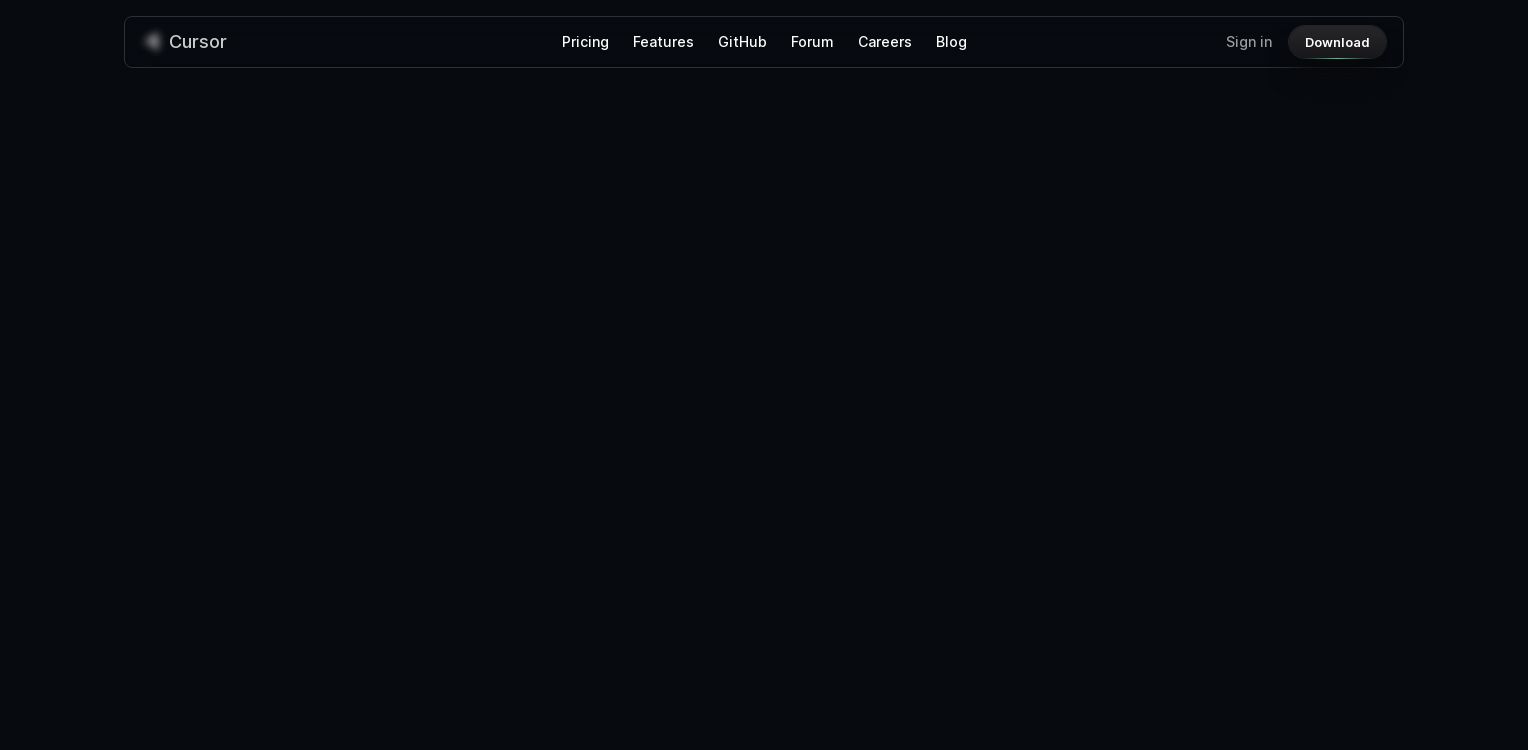
Cursor is an AI-first code editor that helps developers build software faster by providing features like code autocomplete, code generation, and contextual assistance. It is designed for pair-programming with AI, aiming to unlock productivity gains for engineers.
Pros and Cons of cursor.sh
Pros and Cons of cursor.sh
Increased Productivity: Cursor's AI-powered features, such as code generation, contextual suggestions, and automated code refactoring, can significantly boost developer productivity and speed up the software development process.
Intelligent Code Assistance: Cursor's built-in Copilot and Copilot++ provide advanced code completion and editing capabilities, allowing developers to focus on high-level problem-solving rather than low-level implementation details.
Seamless Integration: Cursor is a fork of VSCode, allowing users to easily migrate their existing extensions, themes, and keybindings, ensuring a familiar and comfortable development environment.
Privacy-Focused: Cursor offers a privacy mode that ensures none of the user's code is stored on the company's servers or logs, providing a secure option for developers working on sensitive projects.
Positive Developer Feedback: Cursor has received overwhelmingly positive reviews from developers, who praise its ability to streamline their workflow and improve their overall productivity.
Potential Learning Curve: While Cursor aims to provide a seamless transition from traditional IDEs, some users may still need to adjust to the AI-driven workflow and features, which could present a learning curve for some developers.
Dependency on AI Capabilities: Cursor's performance is heavily reliant on the underlying AI models, which may be subject to limitations or biases. Developers should be aware of the potential risks and limitations of AI-powered tools.
Potential Privacy Concerns: While Cursor offers a privacy mode, some developers may still have concerns about the security and privacy implications of using an AI-powered code editor, especially for sensitive projects.
Potential Performance Impact: The integration of AI-powered features may have some impact on the overall performance and responsiveness of the IDE, which could be a concern for developers working on large or complex projects.
Pros and Cons of cursor.sh
Pros and Cons of cursor.sh
Free
$0
50 slow GPT-4 uses
200 GPT-3.5 uses per month
2000 Copilot++ completions
Private Data Controls
Download for Mac
Pro
$20
Everything in Free
500 fast GPT-4 uses per month
Unlimited slow GPT-4 uses
Unlimited GPT-3.5 uses
Unlimited Copilot++ completions
10 Claude Opus uses per day
Business
$40
Everything in Pro
Admin usage dashboard
Centralized billing
Enforce privacy mode
OpenAI zero-data retention
BlackBox AI
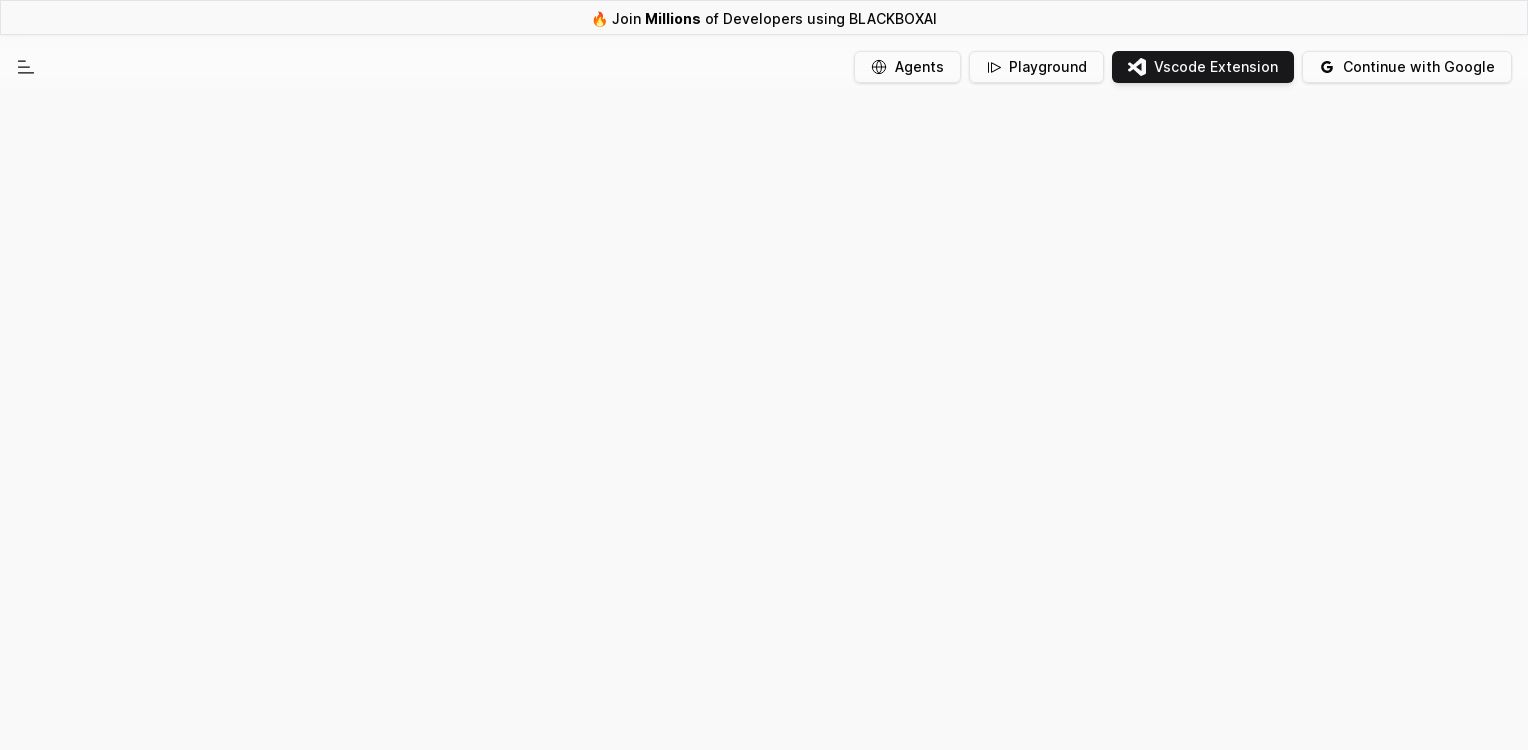
BlackBox AI is an AI-powered platform that enables developers to generate code, chat about programming topics, and search for code snippets. It offers features like a code chat interface, a code search engine, and an AI-powered code generation tool.
Pros and Cons of BlackBox AI
Pros and Cons of BlackBox AI
Powerful AI-Powered Code Generation: BlackBox AI offers an advanced AI-driven code generation feature that can help developers quickly create high-quality code for a variety of programming tasks.
Intelligent Code Search and Exploration: The platform provides a robust code search functionality, allowing developers to easily find and reuse relevant code snippets from a vast repository.
Collaborative Code Chat: BlackBox AI enables developers to engage in real-time code-focused conversations, fostering collaboration and knowledge sharing within the development team.
Streamlined Workflow Integration: The platform seamlessly integrates with popular development tools like VS Code, making it a convenient addition to the developer's existing workflow.
Extensive Community and Support: BlackBox AI boasts a large and active user community, providing developers with access to a wealth of resources, tutorials, and peer support.
Potential Accuracy Concerns: While the AI-powered code generation is powerful, there may be instances where the generated code may not perfectly match the intended functionality, requiring additional manual review and refinement.
Dependency on Internet Connectivity: As BlackBox AI is a cloud-based platform, developers may be dependent on a stable internet connection to fully utilize its features, which could be a limitation for certain use cases or environments.
Learning Curve: Integrating BlackBox AI into the development workflow may require some initial investment in learning the platform's features and best practices, which could slow down productivity in the short term.
Potential Privacy and Security Risks: By sharing code and project details with the platform, developers may have concerns about the privacy and security of their intellectual property, which should be carefully considered.
Subscription-based Pricing: BlackBox AI is a subscription-based service, which may not be suitable for all development teams, especially those with limited budgets or intermittent usage requirements.
mindspore.cn

MindSpore is an open-source AI framework developed by Huawei that provides an efficient, flexible, and developer-friendly experience for algorithm engineers and data scientists. It supports multi-processor architectures and is designed for a wide range of AI applications across cloud, edge, and mobile platforms.
Pros and Cons of mindspore.cn
Pros and Cons of mindspore.cn
Open AI Architecture: MindSpore aims to build the best-suited Ascend matching, support multi-processor architecture open AI architecture through community collaboration, providing a developer-friendly, high-efficiency, and flexible deployment experience for algorithm engineers and data scientists.
One-Stop AI Development Platform: MindSpore's ModelArts is a one-stop AI development platform for developers, providing massive data pre-processing and semi-automated labeling, large-scale distributed training, automated model generation, and end-to-end-edge-cloud model deployment capabilities, helping users quickly create and deploy models and manage the entire AI workflow.
Distributed Training Capabilities: MindSpore has native built-in various parallel capabilities required for large model training, providing a simple and easy-to-use large model distributed strategy configuration interface, helping developers quickly achieve high-performance large model distributed training.
Hardware Potential Maximization: MindSpore's AI+HPC full-process programmable framework supports function-differentiable programming, meeting the flexible programming and heterogeneous parallel acceleration requirements of the AI for Science scenario, and can best match the Ascend processor to maximize hardware capabilities, helping developers shorten training time and improve inference performance.
Rapid Deployment: MindSpore supports rapid deployment on cloud, edge, and mobile, achieving better resource utilization and privacy protection, allowing developers to focus on the creation of AI applications.
Limited Community Size: Compared to other popular AI frameworks like TensorFlow and PyTorch, the MindSpore community is relatively smaller, which may limit the availability of pre-trained models, tutorials, and community support.
Vendor Lock-in Concerns: As MindSpore is primarily developed by Huawei, there may be concerns about vendor lock-in and the portability of models and code to other AI frameworks.
Steeper Learning Curve: MindSpore's unique programming model and features may require developers to invest more time and effort to learn the framework, especially if they are already familiar with other AI frameworks.
Limited Platform Support: MindSpore currently primarily supports Linux and Windows platforms, with limited support for macOS and other operating systems, which may be a drawback for developers working on diverse platforms.
Ecosystem Maturity: Compared to more established AI frameworks, the MindSpore ecosystem of pre-trained models, libraries, and tools may not be as mature and comprehensive, which could limit the out-of-the-box functionality and ease of use for some use cases.
Free Code Language Converter Alternatives
Free Code Language Converter Alternatives
Here are 3 free alternatives to Code Language Converter:
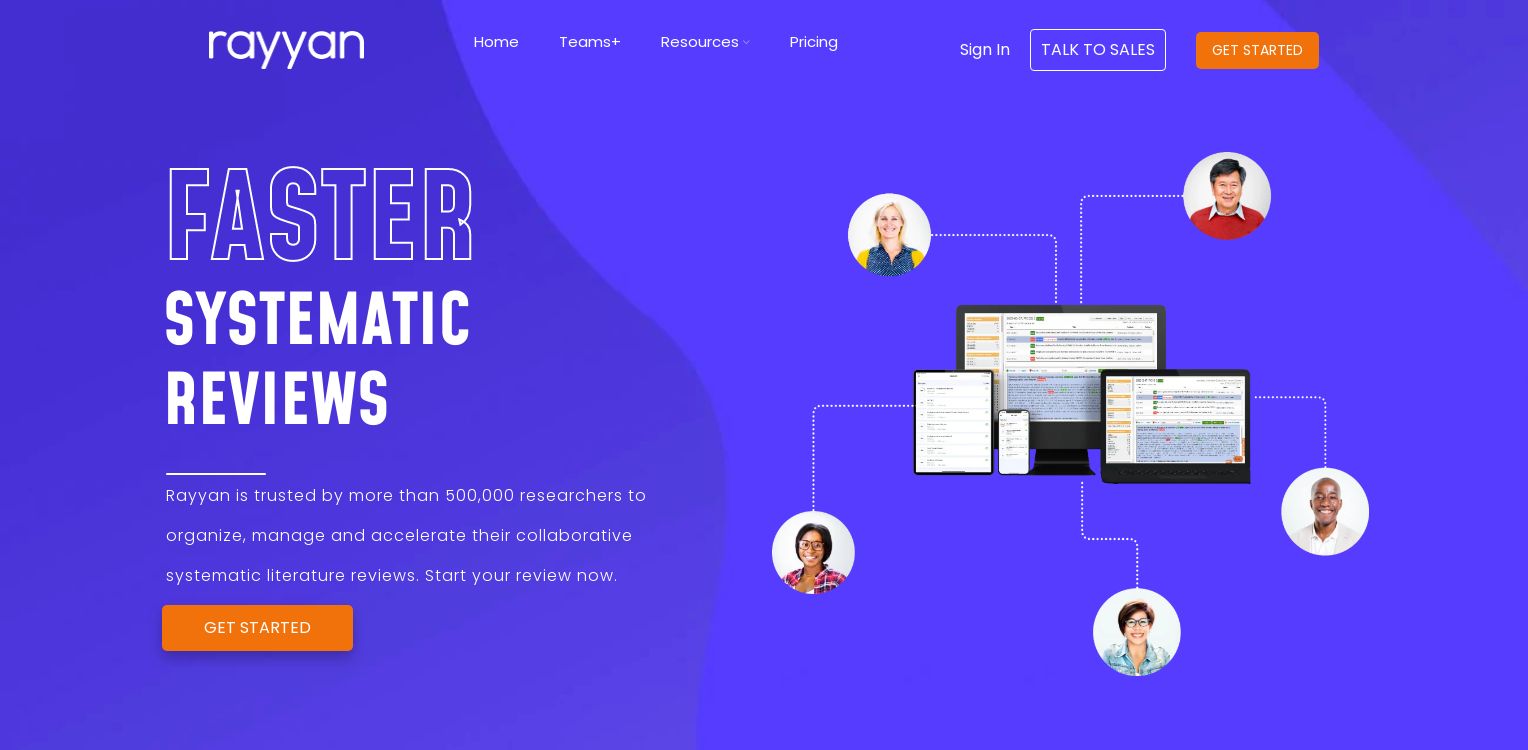
Rayyan
Accelerate your systematic literature review with Rayyan's AI-powered screening, advanced filtering, and remote team collaboration. Trusted by 500,000+ researchers worldwide.
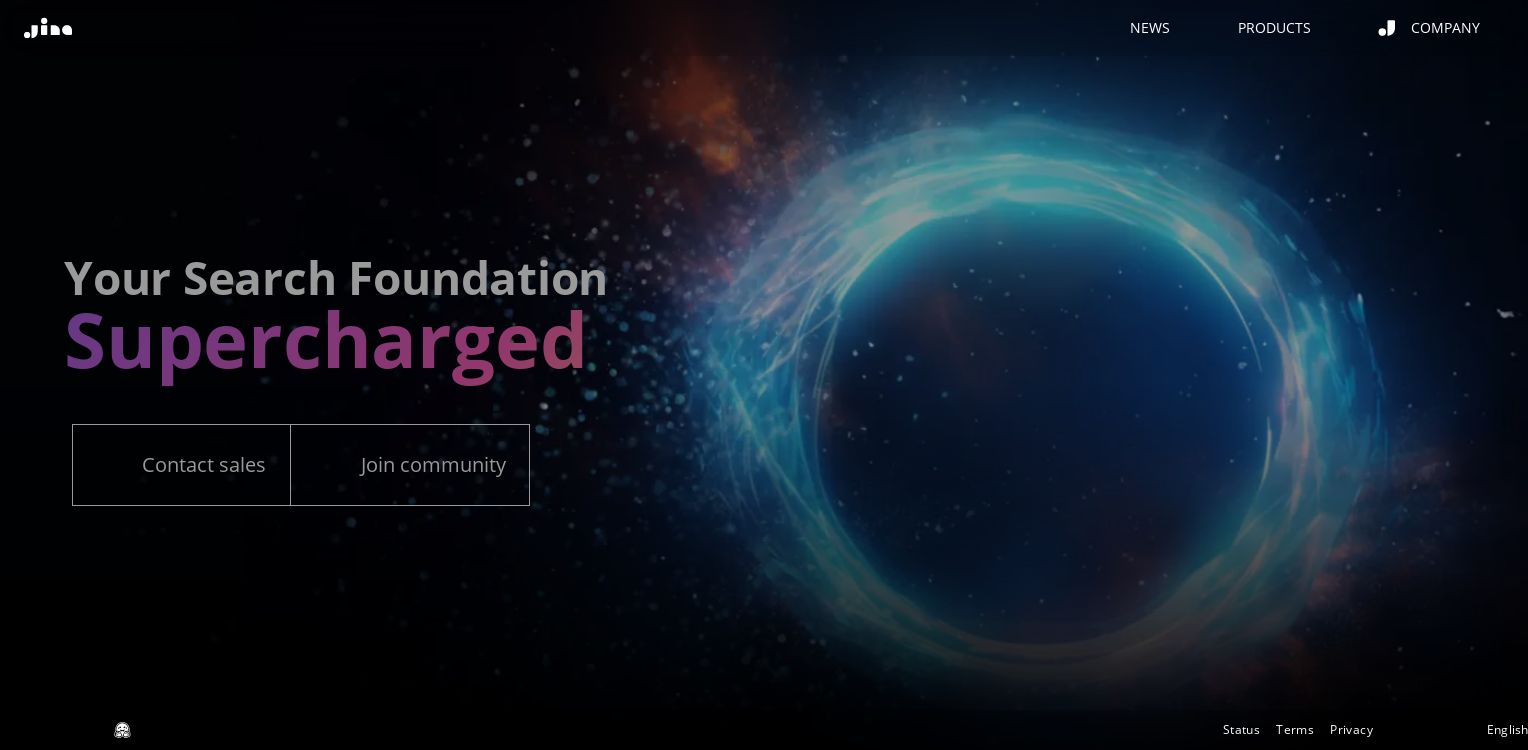
Jina AI
Jina AI: Cutting-edge search models and solutions for enterprise search and Retrieval Augmented Generation apps.

Dify.AI
Dify.AI: Open-source, low-code platform for building generative AI apps. Streamline creation, deployment, and management of AI-powered solutions across industries.
Conclusion
Conclusion
Conclusion In this post, we've explored the top alternatives to Code Language Converter: Claude 2, Hugging Face, Hugging Chat, Sider AI extension, TheB.AI, Lightning AI, Warp AI, cursor.sh, BlackBox AI, mindspore.cn. Each offers unique features and advantages catering to different business needs and priorities. When choosing the best alternative, consider your specific requirements, budget, ease of implementation, and customer support expectations. Explore these alternatives further, take advantage of trials or demos, and evaluate how each aligns with your goals and strategies. The right choice depends on your unique needs and priorities. By carefully assessing your requirements, you'll find the perfect Code Language Converter alternative to support your growth and objectives.
Code Language Converter Frequently Asked Questions
Code Language Converter Frequently Asked Questions