Best FetchFox Alternative in 2025
Looking for the best FetchFox alternatives in 2025? Check out our curated list of top AI tools better than FetchFox
Table of Contents
- Overview of FetchFox
- Top 10 FetchFox Alternatives
- Free FetchFox Alternatives
- Conclusion
- FetchFox Frequently Asked Questions
What's FetchFox?
What's FetchFox?
FetchFox
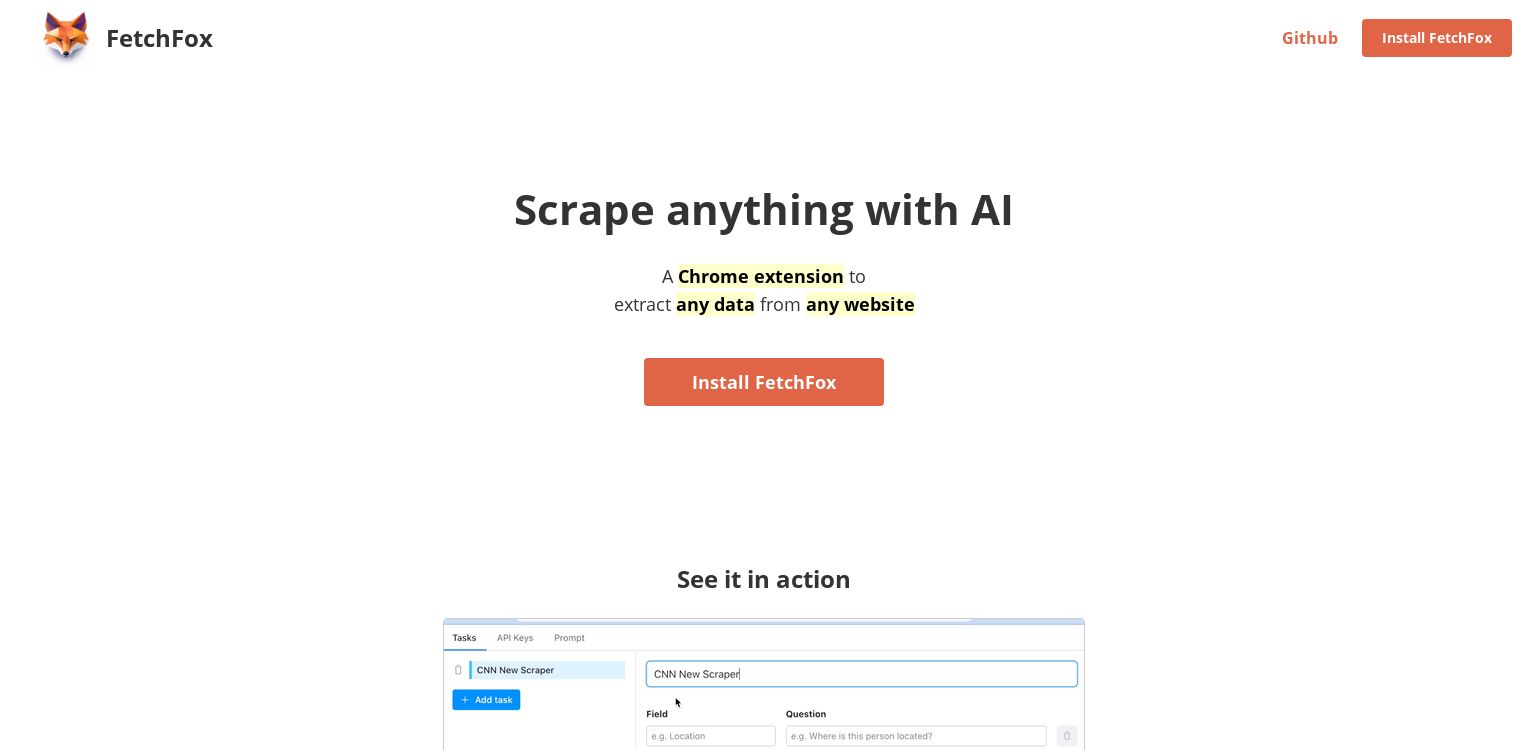
FetchFox is an AI-powered web scraper that allows you to extract data from any website. It runs as a Chrome extension, and users can describe the desired data in plain English. FetchFox uses AI to parse even the most complex HTML structures, enabling you to quickly gather data for tasks like building lead lists, conducting market research, or scraping information from sites with anti-scraping measures.
Features of FetchFox
Features of FetchFox
AI-powered web scraper
Chrome extension
Extracts data from websites using natural language
Bypasses anti-scraping measures on sites like LinkedIn and Facebook
Parses complex HTML structures
Three-step process: install, configure, scrape
Outputs data in CSV format
Use Cases of FetchFox
Use Cases of FetchFox
- #1
Quickly gather data for building lead lists, conducting market research, or assembling data for reports
- #2
Extract structured data from websites that have anti-scraping measures, such as LinkedIn and Facebook
- #3
Easily parse complex HTML structures to extract the specific information you need
- #4
Automate the process of gathering data from multiple websites by using the Chrome extension to scrape pages with a single click
Pros and Cons of FetchFox
Pros and Cons of FetchFox
Powerful AI-Powered Web Scraping: FetchFox uses advanced AI technology to extract data from even the most complex websites, allowing users to quickly gather information for a variety of use cases.
Easy to Use: The FetchFox Chrome extension provides a simple and intuitive interface, allowing users to configure scraping jobs using plain English descriptions, without needing to write complex code.
Bypass Anti-Scraping Measures: FetchFox can circumvent anti-scraping measures on sites like LinkedIn and Facebook, making it easier to extract data from these platforms.
Flexible and Customizable: FetchFox allows users to configure their scraping jobs to extract the specific data they need, making it a versatile tool for a wide range of use cases.
Integrates with Existing Workflows: The ability to export data in CSV format makes it easy to integrate FetchFox into existing workflows and processes.
Reliance on OpenAI API: FetchFox requires users to have an OpenAI API key, which may incur additional costs or usage limits.
Potential Legal Concerns: Depending on the data being extracted and the intended use, there may be legal concerns around the use of web scraping tools like FetchFox, particularly for commercial purposes.
Limited to Chrome Browser: FetchFox is currently only available as a Chrome extension, limiting its usefulness for users who prefer other web browsers.
Potential Performance Issues: Depending on the complexity of the websites being scraped and the amount of data being extracted, FetchFox may experience performance issues or slow down the user's browsing experience.
Ongoing Maintenance and Updates: As websites and their HTML structures change over time, FetchFox may require regular updates and maintenance to ensure it continues to function effectively.
CodeGeeX
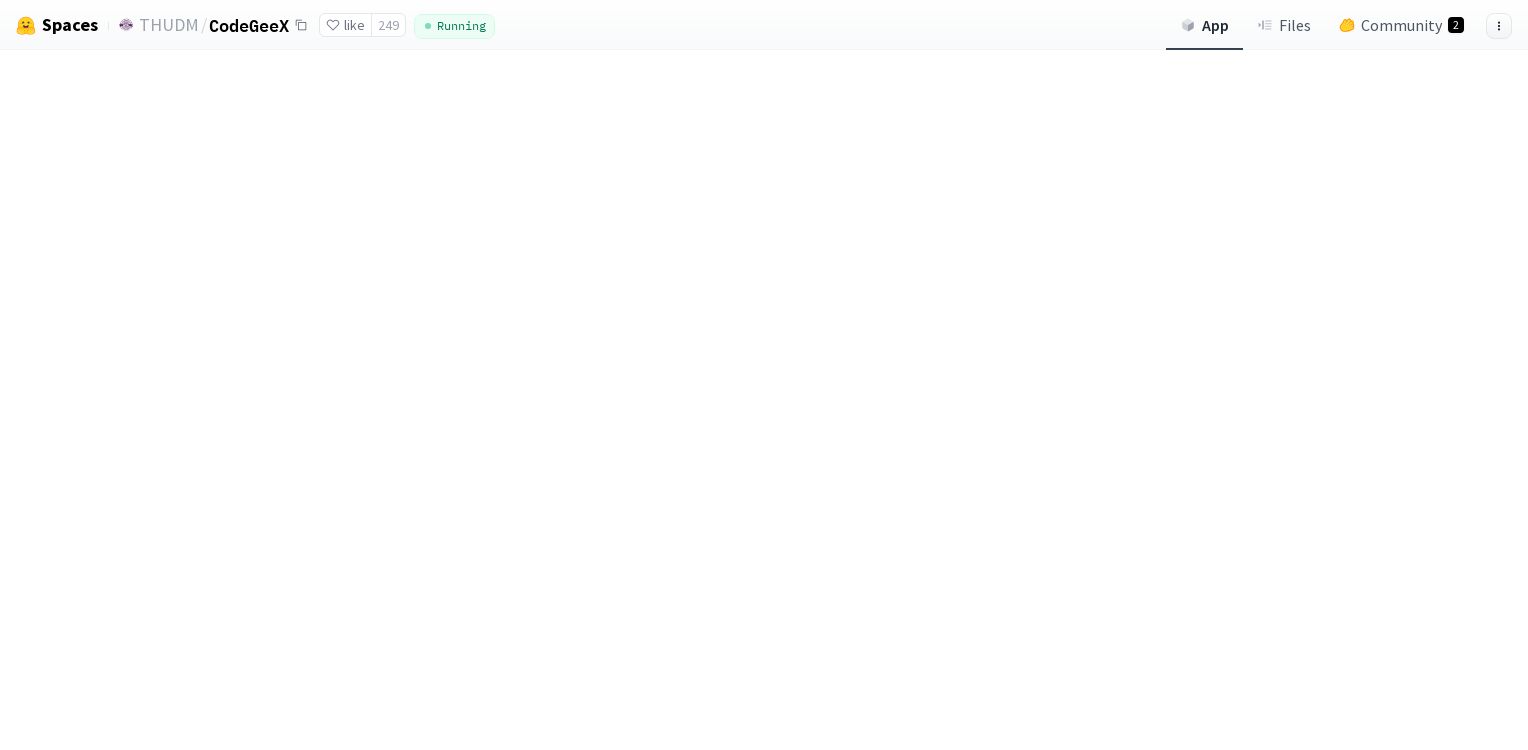
CodeGeeX is a SaaS platform that provides web development and hosting services for businesses, enabling them to build and launch websites effortlessly.
Pros and Cons of CodeGeeX
Pros and Cons of CodeGeeX
Easy to Use: CodeGeeX provides a user-friendly interface, making it simple for developers to create and manage their web applications.
Scalable Infrastructure: The platform offers a scalable infrastructure that can handle increasing traffic and usage without compromising performance.
Seamless Deployment: CodeGeeX streamlines the deployment process, allowing developers to quickly and efficiently push their applications live.
Comprehensive Analytics: The platform provides comprehensive analytics, giving developers valuable insights into their application's performance and user engagement.
Limited Customization: While CodeGeeX offers a range of features, the platform's customization options may be limited, potentially restricting the ability to tailor the application to specific needs.
Dependency on Platform: By using CodeGeeX, developers become dependent on the platform, which could potentially limit their flexibility and portability if they decide to migrate to a different solution in the future.
Potential Performance Bottlenecks: Depending on the complexity of the application and the usage patterns, there is a risk of performance bottlenecks, especially during periods of high traffic or resource-intensive operations.
Pricing Concerns: The pricing structure of CodeGeeX may not align with the budgetary requirements of all businesses, potentially making it less accessible to smaller or resource-constrained organizations.
Pros and Cons of CodeGeeX
Pros and Cons of CodeGeeX
Forever Free
Free
Host unlimited models, datasets, and Spaces
Create unlimited orgs and private repos
Access the latest ML tools and open source
Community support
Pro Account
$9/month
Get a PRO badge on your profile
Early access to upcoming features
Dataset Viewer for private datasets
Unlock Inference for PROs
Enterprise Hub
$20 per user per month
SSO and SAML support
Select data location with Storage Regions
Precise actions reviews with Audit logs
Granular access control with Resource groups
Dataset Viewer for private datasets
Advanced compute options for Spaces
Deploy Inference on your own Infra
Managed billing with yearly commits
Priority support
Spaces Hardware
Starting at $0/hour
Free CPUs
Build more advanced Spaces
7 optimized hardware available
From CPU to GPU to Accelerators
Inference Endpoints
Starting at $0.032/hour
Deploy dedicated Endpoints in seconds
Keep your costs low
Fully-managed autoscaling
Enterprise security
Smodin

Smodin is a multi-lingual writing assistance platform that empowers users to write, solve, and succeed. It provides AI-powered tools for research, writing, and content generation across various subjects and formats.
Pros and Cons of Smodin
Pros and Cons of Smodin
Research Faster: Aid your research with AI-powered research tools to get comprehensive and accurate results.
Getting You Started: Say goodbye to creative obstacles and hello to productivity. Get new and innovative ideas for your projects.
Detailed Answers: Get an answer to any question you might have with just a click of a button, including detailed feedback.
Knowledge of All Subjects: Our AI models provide knowledgable answers for every subject, biology, chemistry, history, anything!
Instant Feedback: Receive detailed feedback on how to improve any piece of text, argument, or structure of a piece of writing.
Use Reputable Sources: Generate any reference and cite it in MLA or APA formats. Add them to your text in just one click!
Structured Text: Get meticulously crafted documents with the right word structure to help convey your message effectively.
Professional Quality: Create any document from cover letters to research papers with an excellent professional standard.
10x Faster Writing: Instantly generate any piece of text to do exactly what you need it to on any topic
Plagiarism Free Content: AI content generation is plagiarism free, and for extra confidence, use our plagiarism detectors!
Potential Overreliance: Users may become overly dependent on the AI-powered features, potentially reducing their own critical thinking and writing skills.
Accuracy Concerns: While the AI models are trained on vast amounts of data, there is always a risk of inaccurate or biased information being generated, especially for complex or specialized topics.
Privacy and Security: Users may have concerns about the privacy and security of their data, as the platform requires access to various online resources and tools.
Limited Customization: The platform may not offer the level of customization and control that some users may prefer, especially for more advanced or specialized writing tasks.
Subscription Cost: The platform may have a subscription-based pricing model, which could be a barrier for some users, especially students or individual writers on a budget.
Pros and Cons of Smodin
Pros and Cons of Smodin
Starter Plan
$0
Writing Credits 3 / week
Max Input Characters 1000
Tool Usage 5 Entries / week
Essentials
$15
Writing Credits 200 / Month
Unlimited rewrites 4,000 Characters / Entry
Unlimited Plagiarism 4,000 Characters / Entry
Unlimited AI Detector 15,000 Characters / Entry
Unlimited Summarizer 15,000 Characters / Entry
Unlimited Translator 4,000 Characters / Entry
API Words 10,000
Productive
$29
Writing Credits 500 / Month
Unlimited rewrites 12,000 Characters / Entry
Unlimited Plagiarism 12,000 Characters / Entry
Unlimited AI Detector 50,000 Characters / Entry
Unlimited Summarizer 50,000 Characters / Entry
Unlimited Translator 6,000 Characters / Entry
API Words 40,000
Premium
$79
Writing Credits 1,500 / Month
Unlimited rewrites 12,000 Characters / Entry
Unlimited Plagiarism 12,000 Characters / Entry
Unlimited AI Detector 50,000 Characters / Entry
Unlimited Summarizer 50,000 Characters / Entry
Unlimited Translator 6,000 Characters / Entry
API Words 500,000
Otter AI
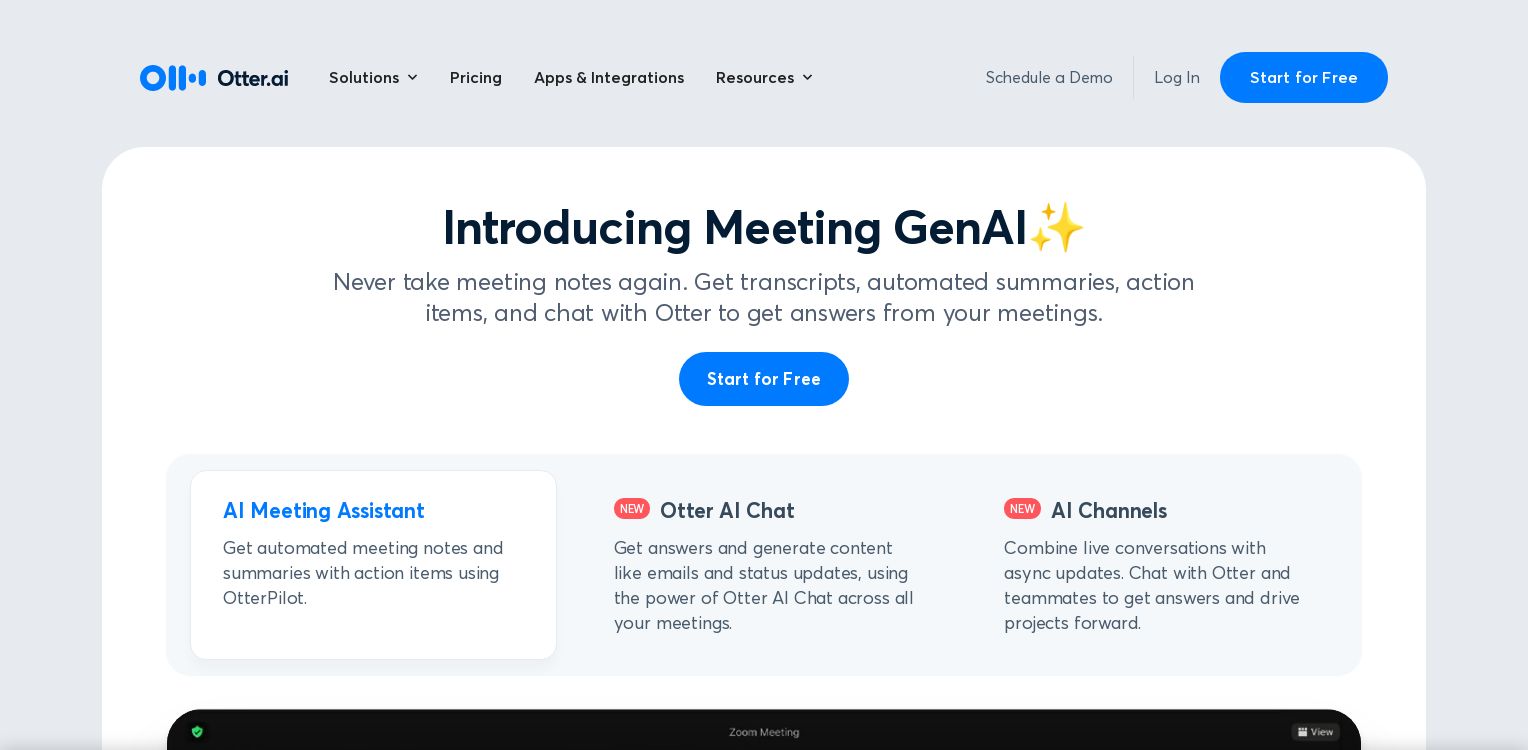
Otter AI is an AI-powered meeting note-taking and transcription service that automatically generates meeting notes, summaries, and action items in real-time. It helps teams stay aligned and productive by capturing key details from meetings and providing a searchable archive of discussions.
Pros and Cons of Otter AI
Pros and Cons of Otter AI
Real-time Transcription and Automated Notes: Otter AI automatically transcribes meetings and generates summaries, action items, and highlights, allowing participants to focus on the conversation rather than taking notes.
Integrates with Existing Tools: Otter AI seamlessly integrates with popular productivity tools like Zoom, Google Meet, Microsoft Teams, Salesforce, and Slack, making it easy to incorporate into existing workflows.
Improved Productivity and Collaboration: By automating note-taking and surfacing key information, Otter AI helps teams stay aligned, reduce follow-up tasks, and make more informed decisions.
Flexible Usage Across Industries: Otter AI's features are applicable to a wide range of use cases, including sales meetings, team discussions, interviews, lectures, and more, making it a versatile solution.
Accessible and Mobile-friendly: Otter AI offers both web and mobile app access, allowing users to access meeting notes and summaries from anywhere, on any device.
Accuracy Limitations: While Otter AI's transcription and summarization capabilities are impressive, they may not be 100% accurate, especially for complex or technical discussions.
Potential Privacy Concerns: As an AI-powered tool, Otter AI may raise privacy concerns for some users, particularly around the handling of sensitive or confidential information.
Subscription-based Pricing: Otter AI is a paid service, with different subscription tiers and pricing plans, which may not fit the budget of all potential users.
Learning Curve: Incorporating Otter AI into existing workflows may require some initial setup and training for users to fully leverage its features and capabilities.
Dependence on Internet Connectivity: Otter AI requires a reliable internet connection to function, which could be a limitation for users in areas with poor connectivity.
Pros and Cons of Otter AI
Pros and Cons of Otter AI
Basic
Free
AI meeting assistant records, transcribes, captures slides, and generates summaries in real time
Otter AI Chat: Chat live with Otter and teammates, and get answers to meeting questions instantly
Joins Zoom, MS Teams, and Google Meet to automatically write and share notes
300 monthly transcription minutes; 30 minutes per conversation; Import and transcribe 3* audio or video files lifetime
Pro
$10
Everything in Basic +
Add teammates to your workspace
Team features: shared custom vocabulary; tag speakers; assign action items to teammates
Advanced search, export, and playback
1200 monthly transcription minutes; 90 minutes per conversation
Import and transcribe 10* audio or video files per month
Business
$20
Everything in Pro +
Admin features: usage analytics, prioritized support
Joins up to 3 concurrent virtual meetings to automatically write and share notes
6000 monthly transcription minutes; 4 hours per conversation
Import and transcribe unlimited* audio or video files
Enterprise
Schedule a Demo
Everything in Business +
Single Sign-On (SSO)
Organization-wide deployment
Domain capture
NewOtterPilot™ for Sales
Advanced security and compliance controls
Undetectable.ai

Undetectable.ai is an AI-powered platform that helps businesses detect and mitigate undetectable threats, ensuring robust cybersecurity measures.
Pros and Cons of Undetectable.ai
Pros and Cons of Undetectable.ai
Undetectable AI: Undetectable.ai is a powerful AI-driven tool that can help you stay under the radar and avoid detection by various online monitoring systems.
Increased Privacy: The tool promises to keep your online activities private and secure, ensuring that your sensitive information is protected from prying eyes.
Versatile Applications: Undetectable.ai can be used for a variety of purposes, such as bypassing content restrictions, accessing geo-blocked content, and evading online tracking.
User-Friendly Interface: The website suggests that the tool is easy to use and requires minimal technical expertise, making it accessible to a wide range of users.
Potential Legal Concerns: Depending on the intended use, the use of Undetectable.ai may raise legal concerns or be considered a violation of terms of service for certain online platforms.
Reliability and Consistency: The website does not provide detailed information about the tool's performance, reliability, or consistency in avoiding detection, which could be a concern for users.
Limited Transparency: The website does not offer much information about the underlying technology or the development team behind Undetectable.ai, which could raise questions about the tool's trustworthiness.
Lack of Customer Support: The website does not mention any customer support or troubleshooting resources, which could be a problem if users encounter issues or have questions about the tool.
Pros and Cons of Undetectable.ai
Pros and Cons of Undetectable.ai
Hobby
$20
Pro
$50
Business
$100
intercom.help

Intercom.help is a knowledge base software that helps businesses deliver help content to customers, scale their support, and provide faster answers to customer questions. It offers features like a central help center, optimized for different channels, additional chat support, and insights for smarter self-service.
Pros and Cons of intercom.help
Pros and Cons of intercom.help
24/7 help, even when your team is away: Intercom's knowledge base allows you to provide your customers with a reliable source of information, even when your support team is offline.
Deliver help in context: Intercom's knowledge base is optimized for the channels your customers use, such as your website, mobile app, in-product messages, or chat, ensuring they can easily access the information they need.
Additional chat support: With the Messenger feature on every article, your customers can instantly start a conversation if they need more help.
Create multilingual articles for your global customers: Intercom allows you to publish help content in multiple languages, providing faster self-serve answers for your international customers.
Publish help content like a pro: Intercom's editor makes it easy to create engaging articles with images, videos, call-to-action buttons, and interactive guides.
Tailor to any audience: You can create unique help content and serve it to different audiences, such as paid users or visitors, or even based on language.
Make it truly yours: Intercom allows you to customize the color, logo, header, domain, and more to keep your help center on-brand.
Insights for smarter self-service: Intercom's built-in feedback loops and analytics help you understand what's working and how to improve your knowledge base content.
Potential learning curve: Intercom's extensive set of features may require some time and effort to fully understand and set up, especially for users unfamiliar with knowledge base software.
Pricing: Intercom's pricing can be on the higher end, especially for smaller businesses or startups, which may need to carefully consider the cost-benefit analysis.
Dependence on Intercom platform: By using Intercom's knowledge base, you become dependent on their platform, which could be a concern for businesses that prefer more independent or self-hosted solutions.
Limited customization options: While Intercom allows for some customization, the extent of branding and design options may be limited compared to building a custom knowledge base solution.
Pros and Cons of intercom.help
Pros and Cons of intercom.help
Starter
$39
Growth
$99
Enterprise
Custom pricing
Consensus

Consensus is an AI search engine that uses advanced natural language processing to help users find insights in research papers. It allows users to search through over 200 million scientific papers and provides summarized results that are tied to actual studies, with full citations provided.
Pros and Cons of Consensus
Pros and Cons of Consensus
Extensive Coverage: Search through over 200 million scientific papers without having to keyword match
Results you can trust: All of our results are tied to actual studies, we cite our sources and we will never show you ads
Instant Analysis: Proprietary and purpose-built features that leverage GPT4 and other LLMs to summarize results for you
Limited to Research Papers: Consensus is focused on scientific research and may not be the best tool for finding general information or news
Potential Bias in AI-generated Summaries: While the AI-powered analysis features are a strength, there is a risk of bias or inaccuracy in the summaries generated
Subscription-based Pricing: Consensus is a paid service, which may be a barrier for some users who prefer free research tools
Pros and Cons of Consensus
Pros and Cons of Consensus
Hobby
$20
Annual
$168
Student
$12
Prompts

Prompts is an AI developer platform that provides tools and solutions for building, fine-tuning, and deploying machine learning models and generative AI applications. It offers capabilities like experiment tracking, hyperparameter optimization, model management, workflow automation, and monitoring and debugging for large language models.
Pros and Cons of Prompts
Pros and Cons of Prompts
Comprehensive AI Developer Platform: Weights & Biases provides a complete suite of tools for the entire AI development lifecycle, including model building, experimentation, hyperparameter optimization, model registry, workflow automation, and more.
Unified System of Record: Weights & Biases acts as a central hub for all your AI projects, helping you track, visualize, and manage your entire ML workflow in one place.
Supports LLM and GenAI Development: In addition to traditional ML models, Weights & Biases also offers specialized solutions for developing and deploying large language models (LLMs) and generative AI applications.
Trusted by Leading AI Teams: The platform is used by some of the world's most prominent AI companies and researchers, indicating its reliability and robustness.
Robust Evaluation and Monitoring: Weights & Biases provides advanced tools for rigorously evaluating the performance and behavior of your AI models, including LLMs and GenAI applications.
Complexity: With its wide range of features and capabilities, Weights & Biases may have a steeper learning curve for users, especially those new to the AI development process.
Potential Lock-in: By using Weights & Biases as a central platform for your AI projects, you may become reliant on their ecosystem, making it more difficult to migrate to other tools or platforms in the future.
Pricing: As a comprehensive enterprise-level platform, Weights & Biases may be more expensive compared to some individual or open-source tools, potentially pricing out smaller teams or individual developers.
Limited Customization: While Weights & Biases offers a wide range of features, users may have limited ability to customize or extend the platform to fit their specific needs or workflows.
prolific.co

Prolific is a SAAS platform that helps researchers and organizations quickly find and recruit vetted research participants and AI taskers to gather high-quality, diverse data for their projects.
Pros and Cons of prolific.co
Pros and Cons of prolific.co
Unrivaled Participant Pool: Prolific has a pool of 150,000+ active, fully vetted, and verified participants, ensuring you get real, unique, and AI-free data.
Data Quality Assurance: Prolific's algorithms continuously monitor and manage the participant pool with 25 different checks, ensuring the quality of responses remains high. Participants are properly rewarded and highly engaged.
Rapid Turnaround: Prolific's self-serve platform allows you to get set up in just 15 minutes and complete data sets in as little as 2 hours on average.
Flexible Study Design: Prolific supports a wide range of project types, from A/B tests to recurring, time-sensitive, and multi-part projects, as well as multi-modal AI learning.
Comprehensive Tools: Prolific allows you to create surveys, experiments, and tasks using your favorite tools, and manage data, message participants, refine studies, and collaborate with your team.
Potential Limited Participant Pool: While Prolific boasts a large participant pool, it may not have the same level of diversity and representation as some other platforms, depending on your specific research needs.
Potential Learning Curve: Prolific's extensive features and customization options may require some initial effort to learn and navigate, especially for researchers new to the platform.
Pricing Transparency: Prolific's pricing model, while transparent, may not be the most cost-effective option for all research budgets, particularly for large-scale or high-volume studies.
EasySBC

EasySBC is a cloud-based SaaS platform that simplifies the management and deployment of Session Border Controllers (SBCs) for businesses, enabling seamless and secure communication across various devices and networks.
Pros and Cons of EasySBC
Pros and Cons of EasySBC
Easy to Use: EasySBC offers a user-friendly interface, making it accessible for businesses of all sizes to manage their SBC (Session Border Controller) effectively.
Scalable Solution: The platform can accommodate the growing needs of your business, allowing you to scale up or down as required.
Reliable Performance: EasySBC is built on a robust infrastructure, ensuring reliable and consistent performance for your communications.
Comprehensive Features: The platform provides a wide range of features, including call management, SIP trunk integration, and real-time analytics, catering to the diverse needs of modern businesses.
Limited Customization: While EasySBC offers a comprehensive set of features, the level of customization available may be limited, which could be a disadvantage for businesses with unique requirements.
Potential Learning Curve: The platform's advanced features may require some initial training or learning for users who are not familiar with SBC technology.
Dependency on Internet Connectivity: As EasySBC is a cloud-based solution, the performance and availability of the platform are dependent on the reliability of the internet connection, which could be a concern for businesses in areas with unstable internet infrastructure.
Pricing Concerns: Depending on the specific pricing model and the scale of your business, the cost of using EasySBC may be a consideration for some organizations, especially smaller businesses with limited budgets.
Pros and Cons of EasySBC
Pros and Cons of EasySBC
Hobby
$20
Professional
$50
Enterprise
$100
fireflies.ai

Fireflies.ai is an AI-powered notetaker that transcribes, summarizes, and analyzes voice conversations, helping teams streamline their meeting workflows and access the knowledge captured in their meetings.
Pros and Cons of fireflies.ai
Pros and Cons of fireflies.ai
Automated Meeting Transcription and Summarization: Fireflies.ai can automatically transcribe and summarize meetings across various video conferencing platforms, saving time and ensuring no important details are missed.
AI-Powered Search and Insights: The platform provides an advanced search functionality to quickly find relevant information within meeting recordings and transcripts. It also offers valuable analytics and insights, such as speaker talk time, sentiment analysis, and topic tracking.
Collaborative Features: Fireflies.ai allows users to add comments, pins, and reactions to specific parts of conversations, enabling effective collaboration and knowledge sharing among team members.
Workflow Automation: The platform integrates with various productivity tools, allowing users to automatically log meeting notes, transcripts, and recordings in their CRM, task management, and collaboration apps.
Flexible Pricing and Plans: Fireflies.ai offers a free plan for individuals and small teams, as well as paid plans with additional features and storage capacity to cater to the needs of growing businesses and enterprises.
Limited Free Plan Features: The free plan has some restrictions, such as limited AI Summaries and storage space, which may not be sufficient for more advanced users or larger teams.
Potential Privacy Concerns: As Fireflies.ai records and transcribes meetings, users may have concerns about data privacy and security, especially for sensitive or confidential conversations.
Dependency on Audio/Video Quality: The accuracy of transcription and summarization can be influenced by the quality of the audio and video recordings, which may be affected by factors such as internet connection, background noise, or speaker clarity.
Learning Curve: Integrating Fireflies.ai into existing workflows and fully utilizing its features may require some initial setup and learning curve, which could be a barrier for less tech-savvy users.
Pros and Cons of fireflies.ai
Pros and Cons of fireflies.ai
Free
$0
Unlimited transcription
Limited AI Summaries
800 mins of storage/seat
Record Zoom, GMeet, MS Teams, +more
Transcription for 69+ languages
Search within meetings
Playback (1x, 1.25x, 1.5x, 1.75x, 2x)
Comments & reactions
Clip out moments as soundbites
Global search
3 public channels
API access
Domain capture (Auto-add)
Fireflies mobile app
Pro
$10
Unlimited transcription
Unlimited AI Summaries
8,000 mins of storage/seat
Everything in Free, plus
AI Apps NEW
Download transcripts & recordings
Smart search filters
Keywords & topic tracking
Meeting speaker talk-time
Unlimited public channels
Custom vocabulary
CRM, Zapier, Slack integrations
Business
$19
Unlimited transcription
Unlimited AI Summaries
Unlimited storage
Everything in Pro, plus
Video screen capture
Conversation intelligence
Team insights (For admins)
Unlimited public & private channels
User Groups NEW
Unlimited integrations
Priority support
Enterprise
$39
Unlimited transcription
Unlimited AI Summaries
Unlimited storage
Everything in Business, plus
Custom data retention
Onboarding program
Dedicated account manager
SSO
Private Storage
HIPAA Compliance
Dedicated support
Payments by invoice
Free FetchFox Alternatives
Free FetchFox Alternatives
Here are 3 free alternatives to FetchFox:
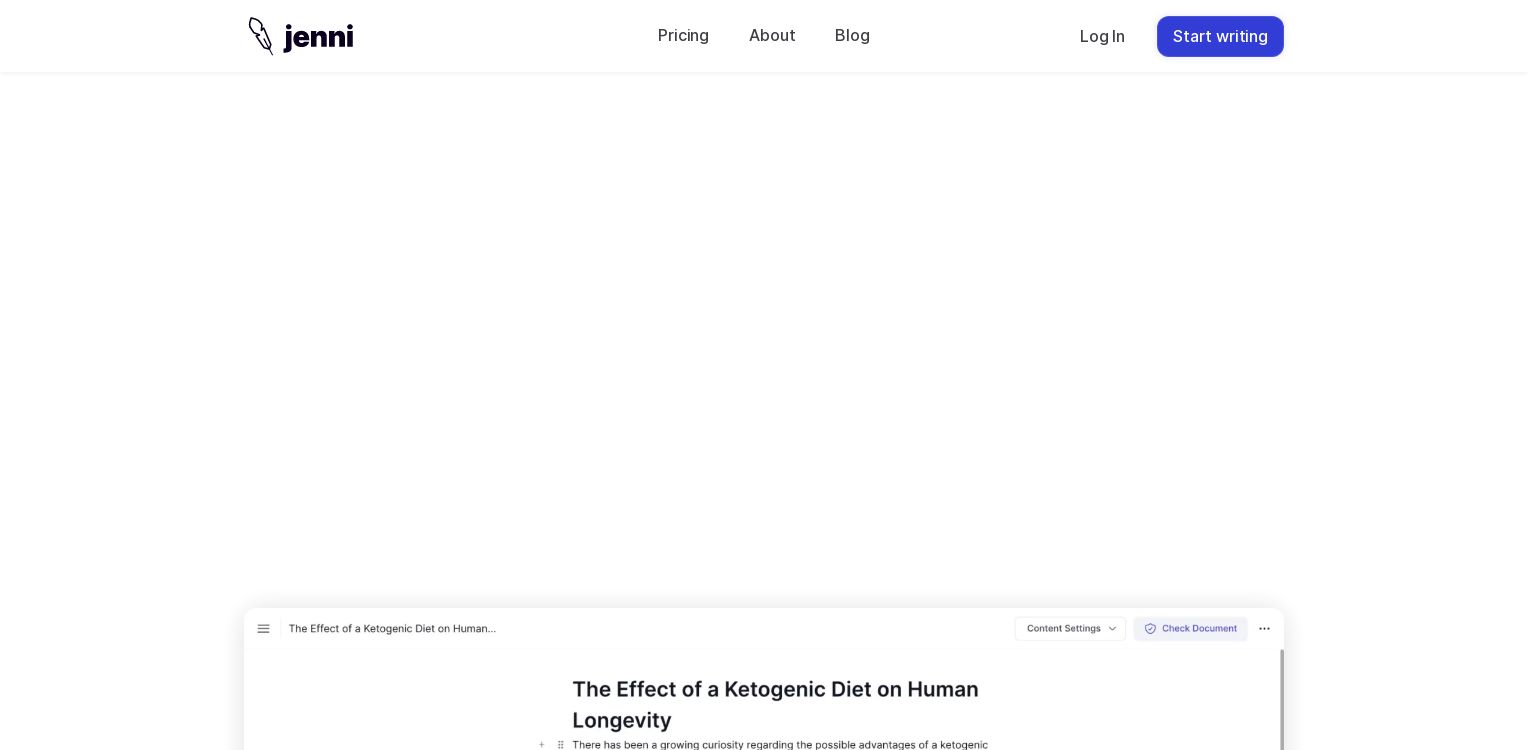
Jenni
Jenni: Web-based platform for supply chain management and optimization. Streamline operations, boost efficiency, and enhance visibility.

Mage
Powerful SaaS platform for managing and optimizing web content delivery, leveraging Cloudflare's global network for fast, secure, and reliable website performance.

QnA3
QnA3 - AI-driven Web3 knowledge engine for real-time crypto market insights and analysis. Make smarter crypto moves.
Conclusion
Conclusion
Conclusion In this post, we've explored the top alternatives to FetchFox: CodeGeeX, Smodin, Otter AI, Undetectable.ai, intercom.help, Consensus, Prompts, prolific.co, EasySBC, fireflies.ai. Each offers unique features and advantages catering to different business needs and priorities. When choosing the best alternative, consider your specific requirements, budget, ease of implementation, and customer support expectations. Explore these alternatives further, take advantage of trials or demos, and evaluate how each aligns with your goals and strategies. The right choice depends on your unique needs and priorities. By carefully assessing your requirements, you'll find the perfect FetchFox alternative to support your growth and objectives.
FetchFox Frequently Asked Questions
FetchFox Frequently Asked Questions