Best Spikes Studio Alternative in 2025
Looking for the best Spikes Studio alternatives in 2025? Check out our curated list of top AI tools better than Spikes Studio
Table of Contents
- Overview of Spikes Studio
- Top 10 Spikes Studio Alternatives
- Free Spikes Studio Alternatives
- Conclusion
- Spikes Studio Frequently Asked Questions
What's Spikes Studio?
What's Spikes Studio?
Spikes Studio

Spikes Studio is an AI-powered video editing platform that allows users to easily generate short, viral-ready clips from longer videos for platforms like YouTube, Twitch, TikTok, and Instagram Reels. The platform offers a range of features, including automated captioning, B-roll generation, and social media scheduling, to help creators streamline their video production workflow.
Features of Spikes Studio
Features of Spikes Studio
Human Handoff
Multilingual
ChatGPT trained on custom data
Editing Tools (Trim, Extend, Customize)
Auto-Caption Animations
B-Roll Videos & Images
AI-Generated B-Roll
Audio & SFX
GIFs & Animations
Social Media Scheduler
Intro & Outro
Auto Emojis & Keywords
Mobile Support
Twitch Broadcast Auto-Processing
Customizable Clip Length
Bulk Editing
Auto-Captions
Automatic Hashtags & Descriptions
Twitch Support
Use Cases of Spikes Studio
Use Cases of Spikes Studio
- #1
Automatically generate short-form video content like TikTok or Instagram Reels from longer videos, saving time and effort
- #2
Enhance the engagement and visual appeal of your videos on social media platforms by adding dynamic text, captions, and other visual elements
- #3
Streamline your video editing workflow by utilizing AI-generated B-roll, audio, and other multimedia assets to complement your content
- #4
Effortlessly schedule and publish your video content across multiple social media platforms, ensuring consistent and timely distribution
- #5
Leverage the platform's Twitch integration to automatically process and generate short-form content from your live streams, maximizing the reach and visibility of your content
Pros and Cons of Spikes Studio
Pros and Cons of Spikes Studio
Accelerate High-Quality Video Content: Spikes Studio's AI-powered platform drives innovation with tools that boost video editing velocity, enabling creators to produce engaging content efficiently.
Dynamic Text Animations: Spikes Studio's auto-caption animations enhance viewer interaction and visual appeal on social media, helping to boost viewer retention.
AI-Generated B-Roll: The platform's AI-powered B-roll feature allows users to easily integrate unique and customizable background footage, enhancing storytelling and visual appeal.
Broad Audio & SFX Library: Creators can elevate their clips using a wide range of open-source music and sound effects from diverse libraries.
Effortless Social Media Scheduling: The built-in Social Scheduler allows users to plan and post videos seamlessly across their favorite social platforms.
Automatic Twitch Broadcast Processing: Spikes Studio automatically generates captivating shorts from Twitch streams, saving creators time and effort.
Customizable Clip Length: Users can tailor their video clips to their desired duration, ensuring every moment fits perfectly.
Bulk Editing Capabilities: The platform can process an unlimited number of videos at the same time, boosting efficiency.
Automatic Captions, Hashtags, and Descriptions: Spikes Studio offers accurate auto-captioning and generates relevant hashtags and descriptions to enhance discoverability.
Limited Free Plan Features: The free plan may not offer all the advanced features and tools available in the paid plans, potentially limiting the functionality for some users.
Potential Learning Curve: The platform's extensive capabilities may require some initial learning and adjustment for users not familiar with AI-powered video editing tools.
Dependency on Internet Connection: As an online platform, Spikes Studio requires a stable internet connection to function effectively, which could be a drawback for users with limited or unreliable connectivity.
Potential Privacy Concerns: Users may have concerns about the privacy and security of their video content when using an AI-powered platform, which could be a deterrent for some creators.
Pricing of Spikes Studio
Pricing of Spikes Studio
Hobby
$20
Promptist

Promptist is a AI-powered platform that helps businesses optimize their website and online presence through automated content generation and website management.
Pros and Cons of Promptist
Pros and Cons of Promptist
Intuitive User Interface: Promptist offers an easy-to-use and visually appealing interface, making it simple for users to navigate and utilize the platform.
Comprehensive Template Library: The platform provides a wide range of pre-designed templates, allowing users to quickly and easily create professional-looking content.
Collaborative Features: Promptist supports real-time collaboration, enabling multiple users to work on the same project simultaneously, improving productivity and efficiency.
Seamless Integration: The platform integrates seamlessly with various other tools and platforms, allowing users to streamline their content creation workflow.
Customization Options: Promptist offers a range of customization options, enabling users to personalize their content and branding to fit their specific needs.
Limited Free Plan: The free version of Promptist may have limited features and functionality, which could be a drawback for users who require more advanced capabilities.
Potential Learning Curve: Some users may find the platform's advanced features and customization options to have a steeper learning curve, requiring more time to fully utilize the platform effectively.
Subscription-based Pricing: Promptist operates on a subscription-based model, which may not be suitable for users with limited budgets or those who only require occasional content creation services.
Dependency on Internet Connectivity: As a cloud-based platform, Promptist requires a stable internet connection to function, which could be a limitation for users in areas with unreliable internet access.
Potential Data Privacy Concerns: Users may have concerns about the security and privacy of their content, especially if they are working with sensitive or confidential information.
Pros and Cons of Promptist
Pros and Cons of Promptist
Forever Free
Free
Host unlimited models, datasets, and Spaces
Create unlimited orgs and private repos
Access the latest ML tools and open source
Community support
Pro Account
$9/month
Get a PRO badge on your profile
Early access to upcoming features
Dataset Viewer for private datasets
Unlock Inference for PROs
Enterprise Hub
$20 per user per month
SSO and SAML support
Select data location with Storage Regions
Precise actions reviews with Audit logs
Granular access control with Resource groups
Dataset Viewer for private datasets
Advanced compute options for Spaces
Deploy Inference on your own Infra
Managed billing with yearly commits
Priority support
Beacons AI 2.0

Beacons AI 2.0 is an all-in-one creator platform that provides a suite of tools to help creators build and grow their online businesses. It offers features like a customizable link-in-bio, email marketing, online store, media kit, invoicing, and more, all powered by AI capabilities.
Pros and Cons of Beacons AI 2.0
Pros and Cons of Beacons AI 2.0
All-in-One Creator Platform: Beacons AI 2.0 is an integrated platform that provides creators with all the tools they need to build and grow their online presence, from a customizable link-in-bio to email marketing, online store, media kit, and more.
AI-Powered Features: The platform leverages AI to provide creators with intelligent insights and automation, such as generating media kits, product descriptions, and email campaigns.
Cost-Effective: Beacons AI 2.0 offers an all-inclusive solution that can replace multiple standalone tools, potentially saving creators a significant amount of money on subscriptions.
Seamless Integration: The different features and apps within the Beacons platform are designed to work together seamlessly, eliminating the need for manual data syncing and integration headaches.
Ease of Use: The Beacons platform is touted as being user-friendly and easy to navigate, allowing creators to focus on their content and business without getting bogged down by complex tools.
Growing Creator Community: Beacons AI 2.0 provides a community of creators, resources, and support, fostering a sense of belonging and collaboration.
Potential Learning Curve: While the platform is designed to be user-friendly, some creators may still need to invest time and effort to fully understand and utilize all of the Beacons AI 2.0 features.
Reliance on AI: The platform's heavy reliance on AI-powered features may concern some creators who prefer more hands-on control or are wary of potential AI limitations.
Limited Customization: The level of customization and branding options available within the Beacons platform may not be as extensive as some creators would prefer, potentially limiting their ability to fully personalize their online presence.
Dependency on Beacons: By using Beacons AI 2.0 as an all-in-one solution, creators may become more dependent on the platform, which could be a concern if Beacons were to experience any service disruptions or changes in the future.
Pros and Cons of Beacons AI 2.0
Pros and Cons of Beacons AI 2.0
Hobby
$20
CrushOn.AI

CrushOn.AI is a SaaS business that provides an AI-powered solution for online dating and relationship management. The platform leverages advanced algorithms to help users find compatible matches and navigate the complexities of modern relationships.
Pros and Cons of CrushOn.AI
Pros and Cons of CrushOn.AI
Intuitive User Interface: The CrushOn.AI platform offers an intuitive and user-friendly interface, making it easy for users to navigate and access the platform's features.
Automated Lead Generation: The platform utilizes advanced AI algorithms to generate high-quality leads, saving businesses time and resources in their sales and marketing efforts.
Personalized Recommendations: CrushOn.AI provides personalized product or service recommendations to users based on their browsing history and preferences, improving the customer experience.
Real-time Analytics: The platform offers real-time analytics and reporting, allowing businesses to track the performance of their marketing campaigns and make data-driven decisions.
Scalable and Flexible: CrushOn.AI is designed to be scalable and flexible, accommodating businesses of various sizes and industries.
Potential Data Privacy Concerns: The platform's reliance on user data for personalized recommendations may raise concerns about data privacy and security, which some users may be hesitant about.
Dependency on AI Algorithms: The platform's effectiveness is heavily dependent on the accuracy and reliability of its AI algorithms, which could be a potential point of failure if not properly maintained and updated.
Integration Challenges: Integrating CrushOn.AI with existing business systems and workflows may require additional effort and resources, which could be a barrier for some businesses.
Pricing Structure: The pricing structure of CrushOn.AI may not be suitable for all businesses, particularly smaller or budget-constrained organizations.
Limited Customization Options: The platform may have limited customization options, which could be a drawback for businesses that require a high degree of control over their marketing and sales processes.
Pros and Cons of CrushOn.AI
Pros and Cons of CrushOn.AI
Free
$0
100 messages/month
Memory deleted after 7 days of inactivity
Shared chat capacity (may be unavailable during peak times)
Create custom characters
Access community characters
Standard
$4.9
2000 messages/month
Limited Memory
Dedicated chat capacity with basic priority
Create custom characters
Access community characters
Premium
$7.9
6000 messages/month
Good Memory
Dedicated chat capacity with basic priority
Create custom characters
Access community characters
Deluxe
$29.9
Unlimited messages/month
Maximum Memory
Dedicated chat capacity with basic priority
Create custom characters
Access community characters
Leonardo.Ai
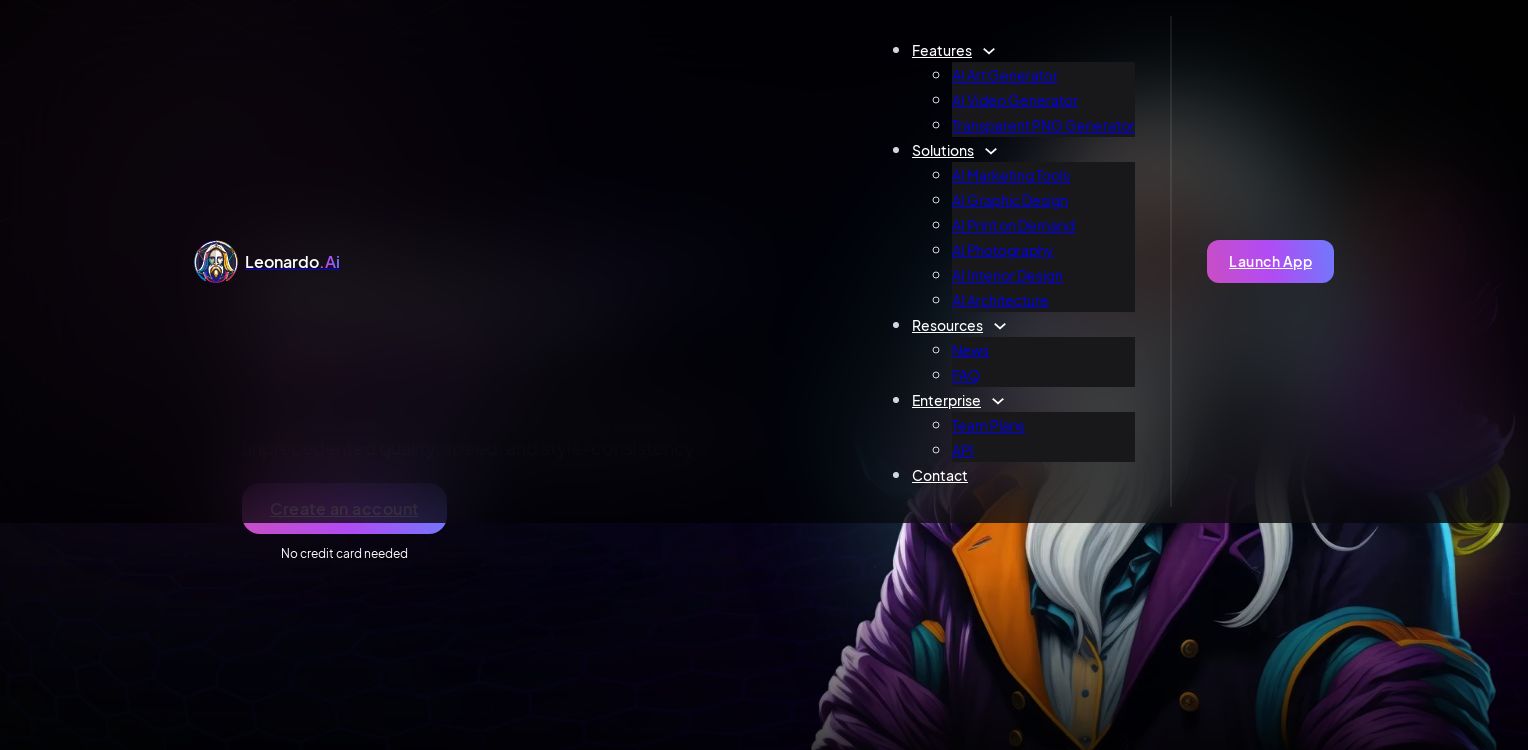
Leonardo.AI is an AI art generator that allows you to create production-quality visual assets for your projects with unprecedented quality, speed, and style-consistency. It offers a range of tools, including Image Generation, AI Canvas, and 3D Texture Generation, that empower users to unleash their creativity and take it to new heights.
Pros and Cons of Leonardo.Ai
Pros and Cons of Leonardo.Ai
Diverse AI Models: Leonardo.AI offers a wide range of pre-trained AI models, each specialized in different styles and applications, allowing users to choose the best fit for their creative needs.
Powerful Image Generation: The platform's image generation capabilities are impressive, enabling users to create high-quality, visually stunning artwork, designs, and more with ease.
Intuitive Editing Tools: The AI Canvas feature provides robust editing functions, allowing users to have complete control over their creations, from adjusting dimensions to fine-tuning every detail.
Seamless 3D Texture Generation: The 3D Texture Generation tool simplifies the process of adding textures to 3D assets, streamlining the design workflow and enhancing the final output.
Collaborative Community: Leonardo.AI is part of a large, supportive AI community, providing users with the opportunity to connect, share ideas, and learn from others.
Accessible for Beginners: The platform's user-friendly interface and range of settings make it approachable for creators of all skill levels, from beginners to professionals.
Limited Free Trial: The platform may only offer a limited free trial, requiring users to subscribe to a paid plan to access the full range of features and capabilities.
Reliance on AI Models: While the AI models are powerful, users may be limited to the styles and capabilities of the pre-trained models, potentially restricting their creative expression.
Potential Learning Curve: The platform's advanced features and extensive customization options may present a learning curve for some users, especially those new to AI-powered creativity tools.
Subscription-based Pricing: The platform's pricing model is subscription-based, which may be a consideration for users with limited budgets or those who only require occasional access to the tools.
Ongoing Maintenance and Updates: As an AI-powered platform, Leonardo.AI may require regular maintenance and updates, which could potentially result in downtime or disruptions to the user experience.
Potential Ethical Concerns: The use of AI-generated content may raise ethical considerations, such as concerns about intellectual property rights and the potential for misuse or misrepresentation.
Mailchimp
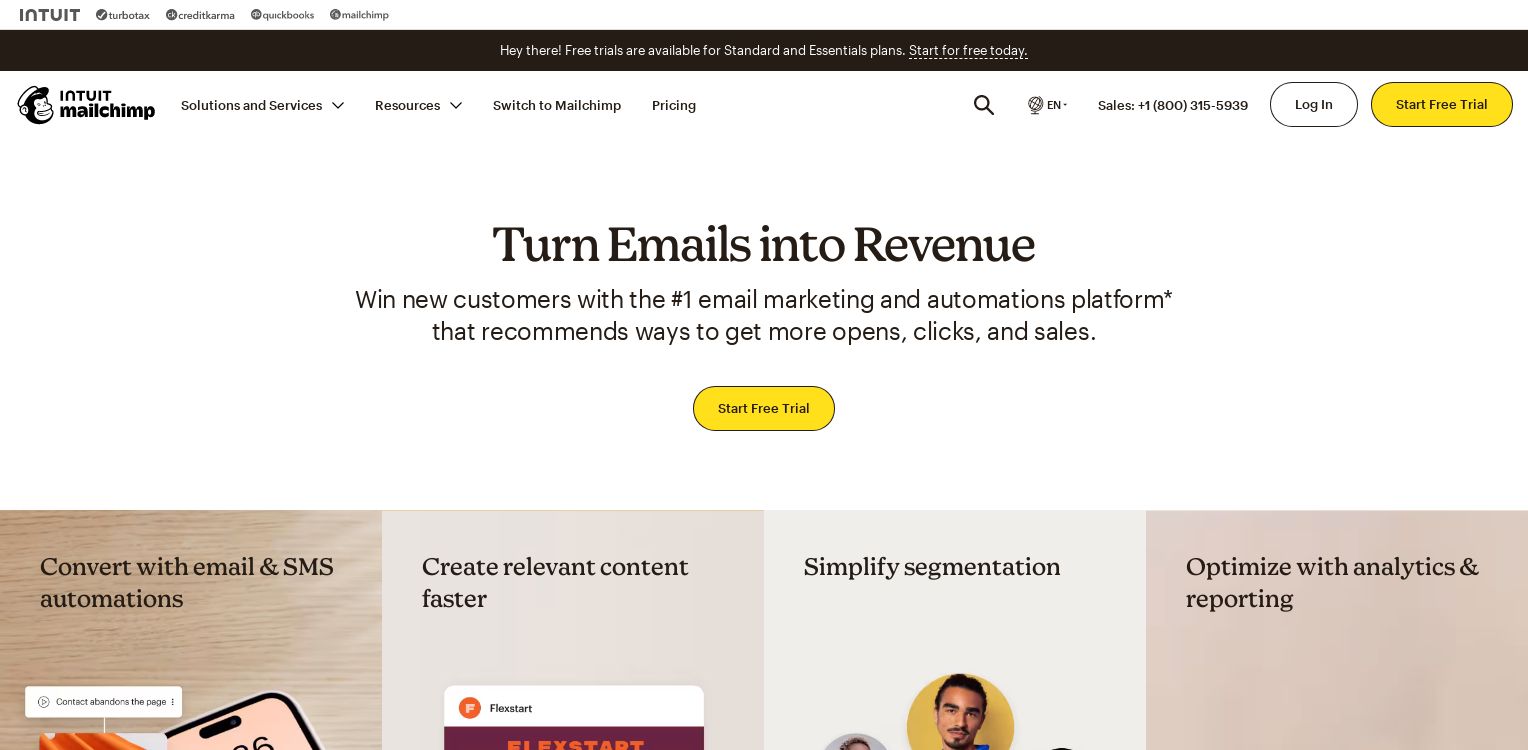
Mailchimp is an email marketing platform that helps businesses of all sizes create, send, and track email campaigns. It offers a range of features, including email templates, automation, and analytics, to help users effectively communicate with their audience and grow their businesses.
Pros and Cons of Mailchimp
Pros and Cons of Mailchimp
Extensive Email Marketing Features: MailChimp offers a wide range of email marketing features, including templates, automation, A/B testing, and analytics, making it a comprehensive solution for businesses of all sizes.
User-Friendly Interface: MailChimp is known for its intuitive and easy-to-use interface, making it accessible for users with varying levels of technical expertise.
Free Plan Available: MailChimp offers a free plan that allows users to send up to 12,000 emails per month to up to 2,000 subscribers, making it a great option for small businesses or startups.
Integrations with Other Tools: MailChimp integrates with a variety of other business tools, such as e-commerce platforms, CRM systems, and social media, allowing for a seamless workflow.
Robust Reporting and Analytics: MailChimp provides detailed reporting and analytics on email campaigns, including open rates, click-through rates, and subscriber engagement, helping users optimize their email marketing efforts.
Limited Customization Options: While MailChimp offers a wide range of templates, some users may find the level of customization options to be limited, especially for more complex email designs.
Pricing Can Become Expensive: As your subscriber list grows, MailChimp's pricing can become more expensive compared to some other email marketing platforms, especially for larger businesses.
Deliverability Issues: Some users have reported deliverability issues with MailChimp, where emails end up in spam or promotional folders, potentially impacting the effectiveness of their campaigns.
Limited Advanced Features: While MailChimp offers a range of features, some more advanced functionalities, such as complex automation workflows or detailed segmentation, may be limited compared to other email marketing platforms.
Customer Service Quality: The quality of MailChimp's customer service has been a point of concern for some users, with reports of slow response times or difficulty in resolving issues.
Pros and Cons of Mailchimp
Pros and Cons of Mailchimp
Essentials
$11
Up to 500 contacts
1 audience
Basic email templates
Basic marketing automations
1 user
Standard
$17
Up to 2,500 contacts
3 audiences
Customizable email templates
Behavioral and advanced automations
3 users
Premium
$299
Up to 10,000 contacts
Unlimited audiences
Advanced email templates
Multi-variate testing
Unlimited users
Cutout.Pro
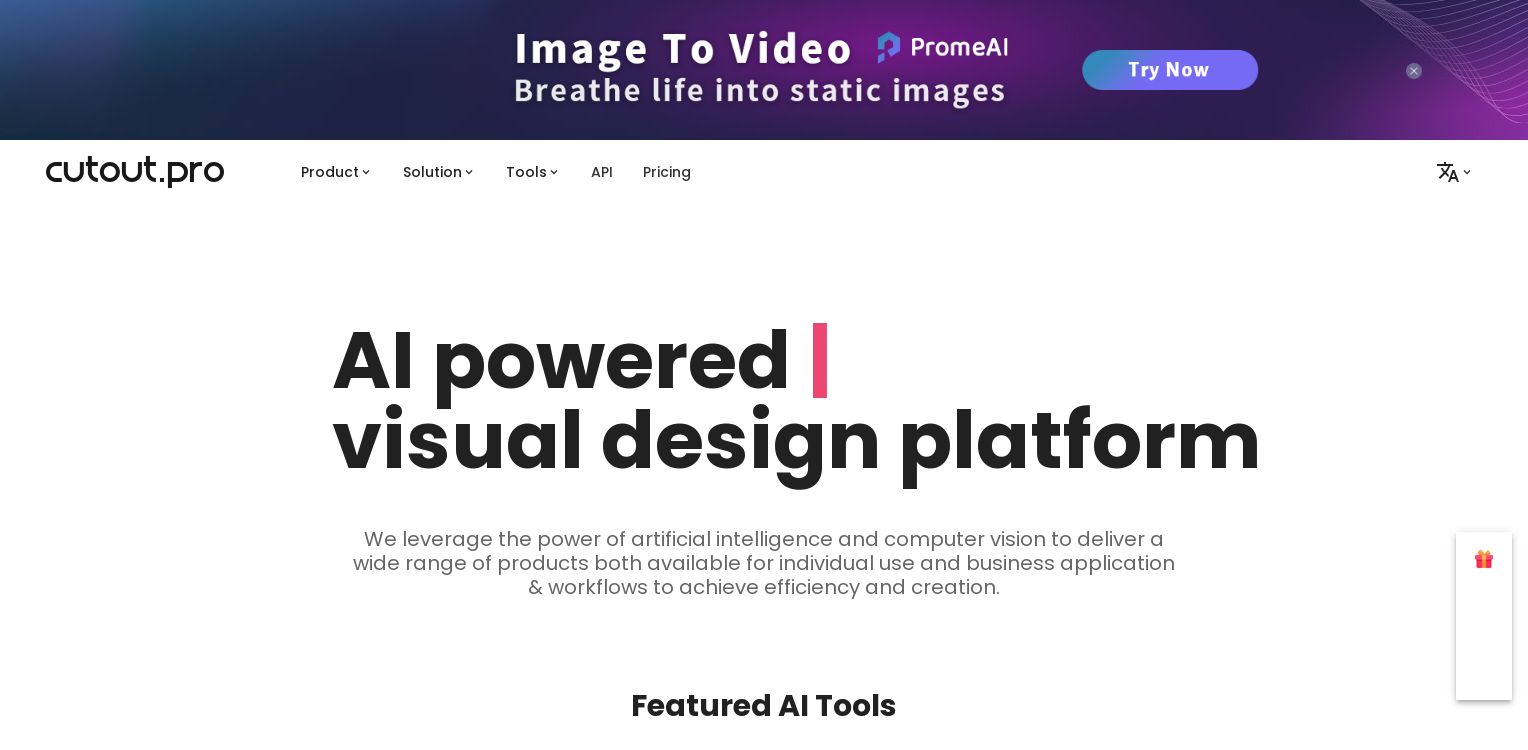
Cutout.Pro is an AI-powered visual design platform that provides a range of tools for image and video editing, including background removal, photo enhancement, and AI-generated art.
Pros and Cons of Cutout.Pro
Pros and Cons of Cutout.Pro
Powerful AI Tools: Cutout.Pro offers a wide range of AI-powered tools for image and video editing, including background removal, photo enhancement, video upscaling, and more. This makes it a versatile platform for both individual and business use.
Automated Workflow: The platform's AI-driven features can significantly boost efficiency and productivity by automating various design and editing tasks, reducing the need for manual work.
Impressive Quality: The platform's AI algorithms deliver high-quality results, with stunning edge details and natural-looking background removals, even for complex images and videos.
Versatile Solutions: Cutout.Pro caters to a wide range of use cases, from e-commerce image creation to video editing and photo restoration, making it a valuable tool for various industries and applications.
Scalable and Reliable: The platform is designed to be secure, reliable, and scalable, with a 98%+ uptime guarantee and the ability to handle massive amounts of media processing.
Developer-friendly: Cutout.Pro offers API integration, allowing developers to easily incorporate the platform's AI capabilities into their own applications and products.
Limited Free Plan: The free plan may not offer enough features or capacity for some users, who may need to upgrade to a paid plan to access the full range of tools and services.
Learning Curve: While the platform is designed to be user-friendly, some users may still need to invest time in learning how to effectively use the various AI tools and features.
Potential Privacy Concerns: As with any cloud-based service, there may be some privacy concerns around the handling and storage of user-uploaded media, which should be carefully considered.
Dependency on AI: The platform's reliance on AI technology means that users may be vulnerable to potential algorithm errors or biases, which could impact the quality of the results.
Pros and Cons of Cutout.Pro
Pros and Cons of Cutout.Pro
Hobby
$20
Feature 1
Feature 2
Pro
$50
Feature 1
Feature 2
Feature 3
Business
$150
Feature 1
Feature 2
Feature 3
Feature 4
VEED.IO

VEED.IO is an AI-powered online video editor that allows anyone to create professional-quality videos quickly and easily. It offers a range of features, including automatic subtitling, background removal, noise reduction, and more, making it a versatile tool for content creators, teams, and businesses.
Pros and Cons of VEED.IO
Pros and Cons of VEED.IO
Intuitive and User-friendly Interface: VEED.IO offers a straightforward and intuitive video editing interface, making it easy for users of all skill levels to create professional-quality videos.
Powerful Video Editing Features: VEED.IO provides a comprehensive set of video editing tools, including auto-generated subtitles, background removal, noise reduction, and a wide range of filters and effects.
Collaborative Capabilities: The platform allows for real-time collaboration, enabling teams to work together on video projects seamlessly.
Extensive Template Library: VEED.IO offers a vast library of pre-designed templates, making it easy for users to get started with their video projects.
Accessibility: The platform is browser-based, meaning users can access and edit their videos from any device with an internet connection, without the need for specialized software.
Time-saving Automation: Features like auto-subtitling and auto-resizing help users save time and streamline their video creation process.
Limited Advanced Editing Options: While VEED.IO provides a robust set of features, users with more complex video editing needs may find the platform's capabilities to be somewhat limited compared to professional-grade desktop software.
Potential Performance Issues: Depending on the user's internet connection and the complexity of the video project, the browser-based nature of VEED.IO may result in occasional performance issues or slower processing times.
Subscription-based Pricing: VEED.IO operates on a subscription-based model, which may be a drawback for users who prefer a one-time purchase or have limited budgets.
Learning Curve: Although the platform is designed to be user-friendly, users who are new to video editing may still need to spend some time familiarizing themselves with the platform's features and functionality.
Pros and Cons of VEED.IO
Pros and Cons of VEED.IO
Hobby
$20
Unlimited videos
Unlimited exports
Brand Kit
Video Analytics
Pro
$40
Unlimited videos
Unlimited exports
Brand Kit
Video Analytics
Remove watermark
Collaboration
Priority support
Business
$80
Unlimited videos
Unlimited exports
Brand Kit
Video Analytics
Remove watermark
Collaboration
Priority support
Team management
Single sign-on
InVideo
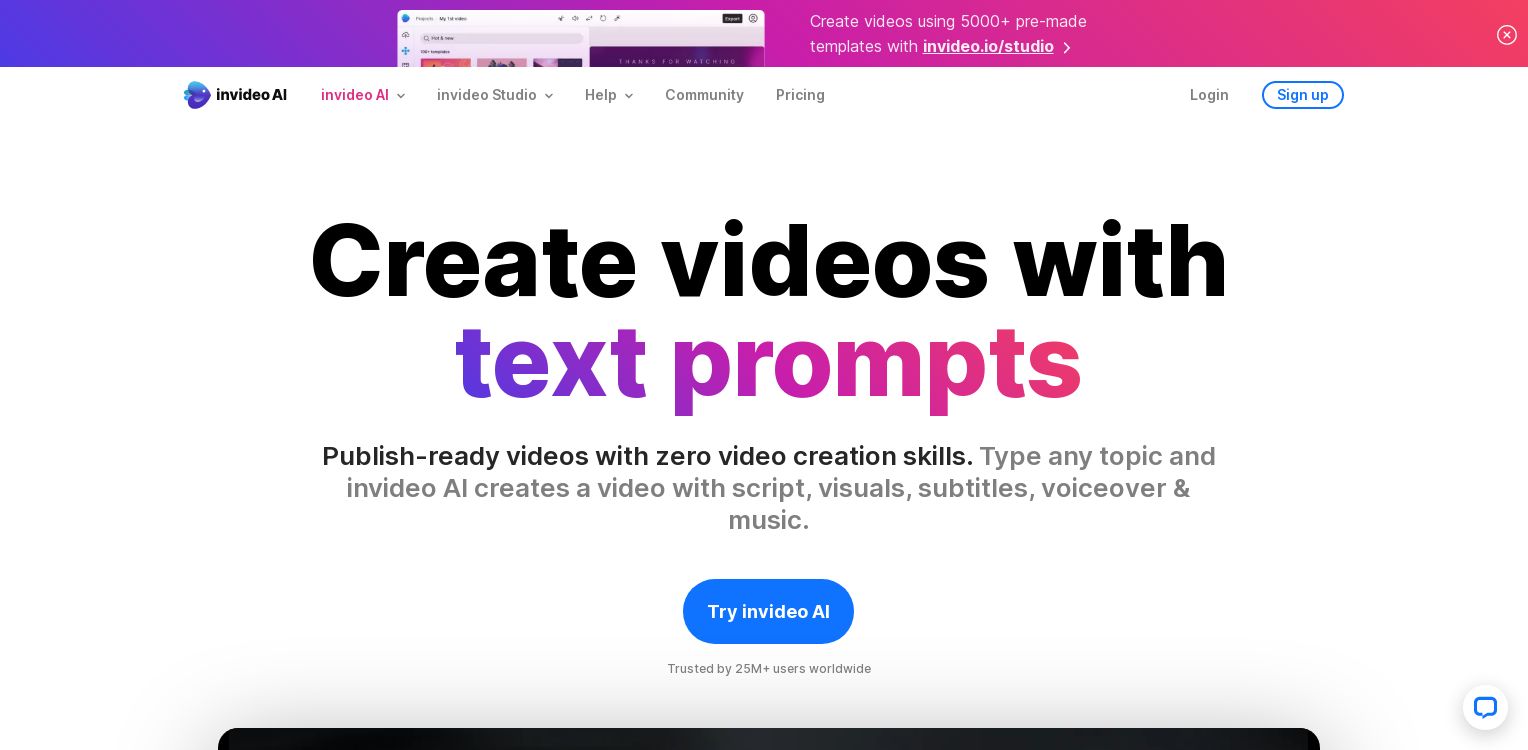
InVideo is an AI-powered video creation platform that allows users to turn ideas into videos instantly. It offers a range of pre-made templates, text-to-video capabilities, AI-powered editing, and voice cloning features to help users create professional-quality videos without extensive video production skills.
Pros and Cons of InVideo
Pros and Cons of InVideo
AI-Powered Video Creation: InVideo uses AI technology to generate videos from text prompts, making it easy for users without video creation skills to produce professional-looking videos.
Extensive Template Library: InVideo offers over 5,000 pre-made templates, allowing users to quickly and easily create videos for a variety of purposes.
Multi-Language Support: InVideo can create videos in over 50 languages, making it accessible to a global audience.
AI Voice Cloning: InVideo's AI voice cloning feature allows users to personalize their videos with a voice that sounds exactly like their own, saving time on recording.
Collaborative Editing: InVideo's upcoming feature of real-time collaborative editing enables teams to work together on video projects, improving efficiency and productivity.
Monetization Opportunities: InVideo can help users turn their videos into monetizable assets, opening up new revenue streams for their business.
Limited Customization Options: While InVideo offers a wide range of templates, users may have limited control over the final design and layout of their videos.
Potential Learning Curve: Users who are not familiar with video creation software may need to invest time in learning how to use InVideo's features effectively.
Subscription-Based Pricing: InVideo is a SAAS (Software as a Service) product, which means users will need to pay a recurring subscription fee to access the full range of features.
Reliance on Internet Connectivity: As an online tool, InVideo requires a stable internet connection to function, which may be a limitation for users in areas with poor internet infrastructure.
Limited Integration Options: InVideo may not integrate seamlessly with all of the other tools and platforms that users may be using in their business, which could create workflow challenges.
Pros and Cons of InVideo
Pros and Cons of InVideo
Hobby
20
Yearly · 20% off
0Abdul Malik Ibrahim Jaber Hassan

Abdul Malik Ibrahim Jaber Hassan is not mentioned in the provided content. The content appears to be describing a SaaS business offering called "tawk.to", which is a free live chat software for websites.
Pros and Cons of Abdul Malik Ibrahim Jaber Hassan
Pros and Cons of Abdul Malik Ibrahim Jaber Hassan
Highly Customizable: The product can be extensively customized to suit the specific needs and branding of your business.
Robust Feature Set: The product offers a wide range of features, including live chat, ticketing, CRM, and a knowledge base, all in a single platform.
100% Free: The core software is completely free to use, with no limits on agents, chat volumes, or the number of websites it can be used on.
Secure and Reliable: The platform utilizes secure encryption and has a globally distributed architecture for reliable performance.
Collaborative Capabilities: The product allows you to assign and tag conversations, ensuring the right team member responds at the right time.
Intelligent Conversations: The product's features, such as shortcuts and knowledge base integration, enable your team to deliver exceptional customer experiences.
No Self-Hosted Option: The product is a hosted solution, and there is currently no on-premise option available.
Potential Language Barrier: The product may not offer native language support in all regions, which could be a concern for businesses with a diverse customer base.
Limited Customization Options: While the product is highly customizable, the extent of customization may be limited compared to some enterprise-level solutions.
Dependency on External Provider: As a SaaS solution, businesses may have concerns about relying on an external provider for their critical customer communication needs.
Pi by Inflection AI

Pi by Inflection AI is an emotionally intelligent personal AI assistant that aims to provide a unique and personalized experience for users.
Pros and Cons of Pi by Inflection AI
Pros and Cons of Pi by Inflection AI
Emotionally Intelligent AI: Pi is designed to be emotionally intelligent, providing a more personalized and empathetic interaction with users.
Personalized Assistance: Pi is marketed as a "personal AI," suggesting it is tailored to the individual user's needs and preferences.
Innovative Technology: As the "first emotionally intelligent AI," Pi represents a novel and potentially groundbreaking approach to artificial intelligence.
Limited Information: The provided website content is quite brief, making it difficult to fully assess the capabilities and limitations of the Pi AI.
Unproven Effectiveness: With limited information, it's unclear how well the "emotionally intelligent" features of Pi actually perform in practice, and whether they provide meaningful benefits to users.
Potential Privacy Concerns: The personalized nature of Pi may raise questions about data privacy and how user information is collected and used by the AI.
Pros and Cons of Pi by Inflection AI
Pros and Cons of Pi by Inflection AI
Hobby
$20
Free Spikes Studio Alternatives
Free Spikes Studio Alternatives
Here are 3 free alternatives to Spikes Studio:

Krea
Krea: AI-powered platform for image/video generation, enhancement, and customization. Easily create, upscale, and design with advanced AI technologies.

Media.io AI Video Enhancer
Enhance video quality with Media.io AI Video Enhancer. Upscale to 4K, denoise, stabilize, and color correct for professional-looking results.

Smodin
Smodin: AI-powered writing assistant for research, content generation, and success across languages and formats.
Conclusion
Conclusion
Conclusion In this post, we've explored the top alternatives to Spikes Studio: Promptist, Beacons AI 2.0, CrushOn.AI, Leonardo.Ai, Mailchimp, Cutout.Pro, VEED.IO, InVideo, Abdul Malik Ibrahim Jaber Hassan, Pi by Inflection AI. Each offers unique features and advantages catering to different business needs and priorities. When choosing the best alternative, consider your specific requirements, budget, ease of implementation, and customer support expectations. Explore these alternatives further, take advantage of trials or demos, and evaluate how each aligns with your goals and strategies. The right choice depends on your unique needs and priorities. By carefully assessing your requirements, you'll find the perfect Spikes Studio alternative to support your growth and objectives.
Spikes Studio Frequently Asked Questions
Spikes Studio Frequently Asked Questions