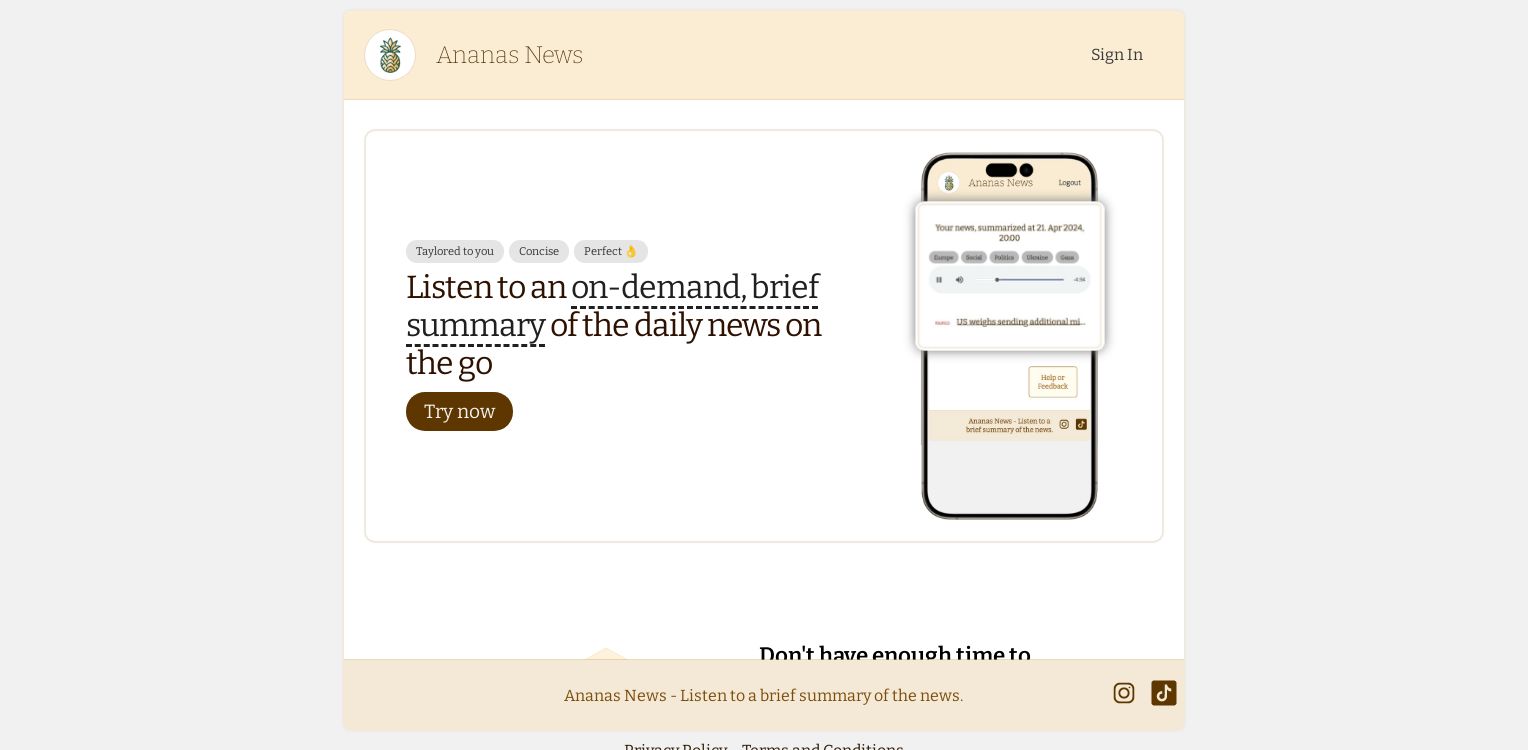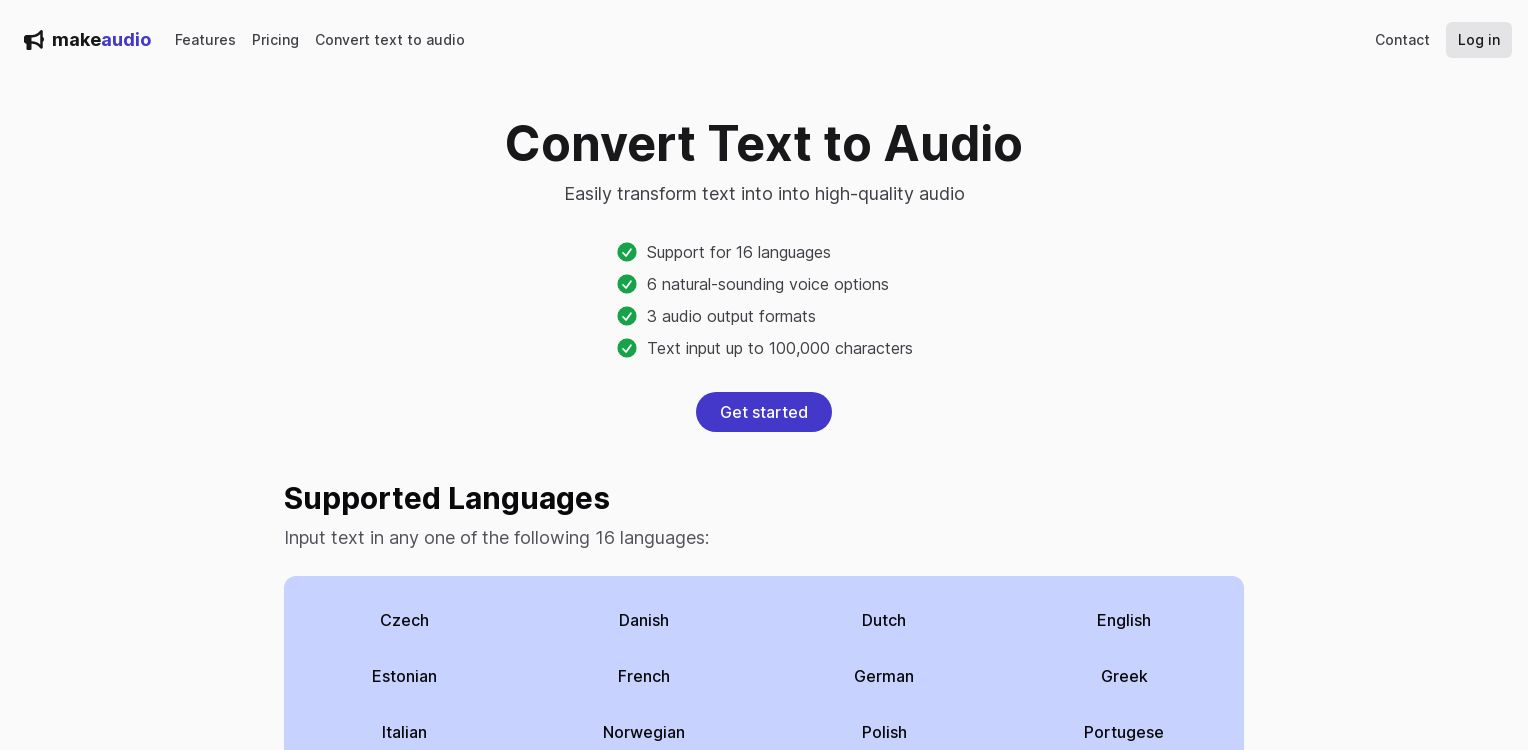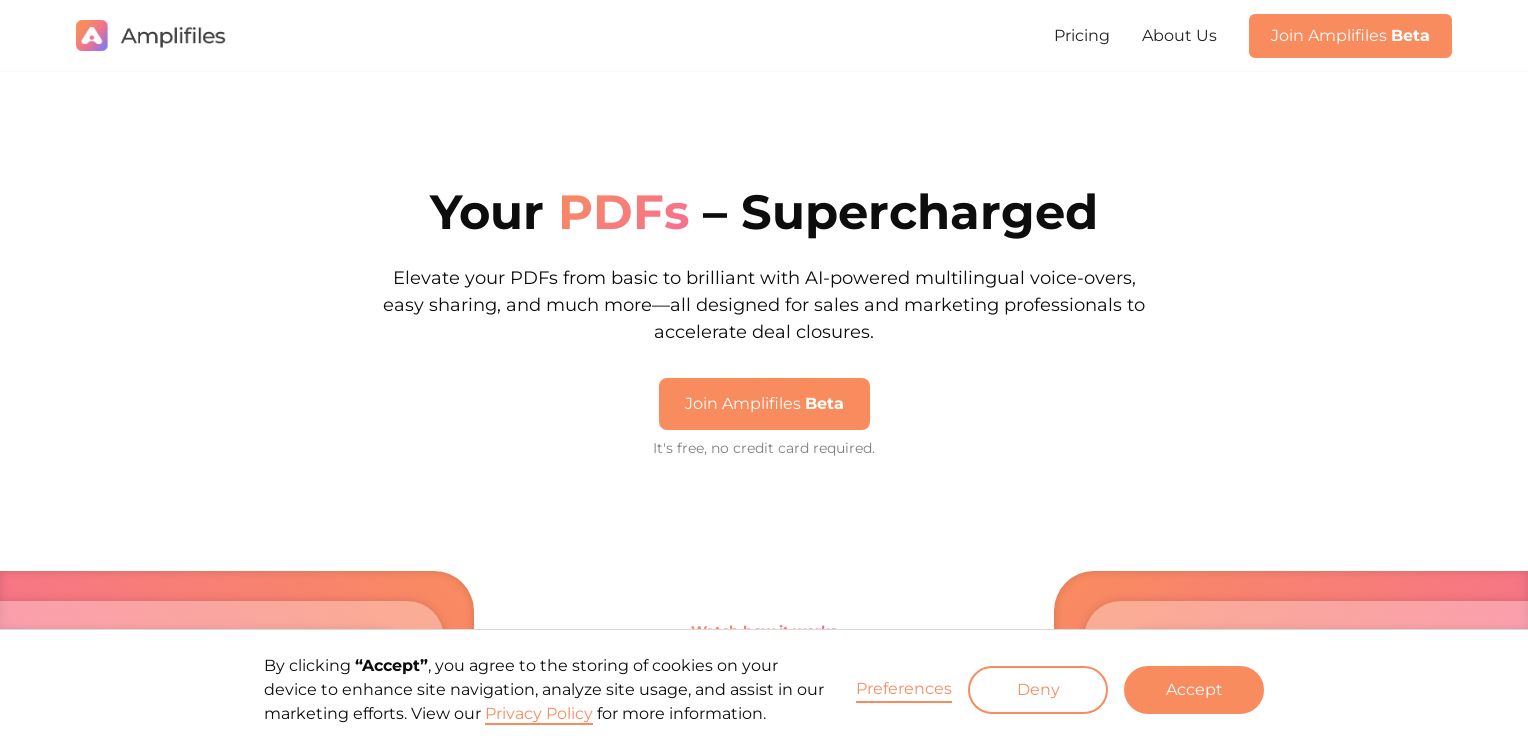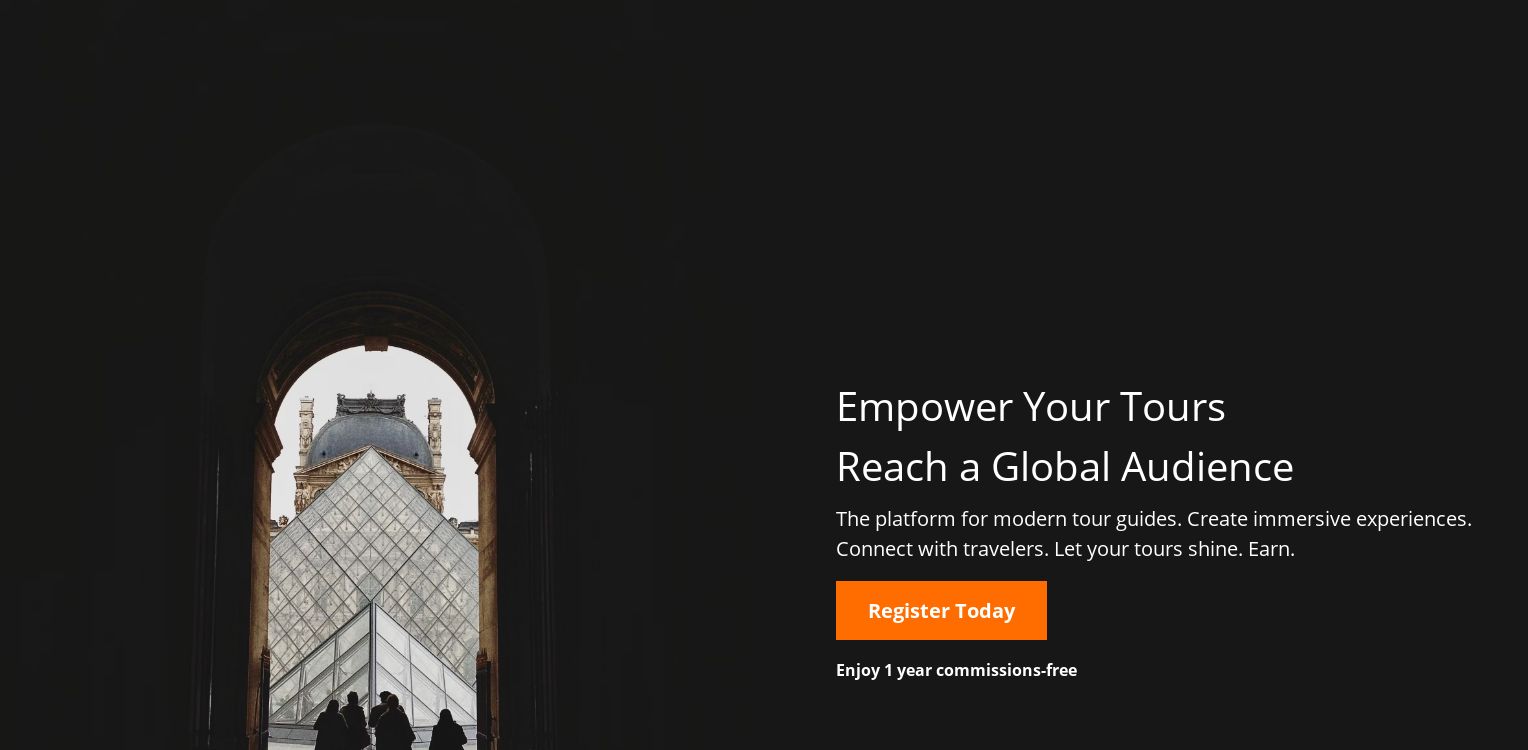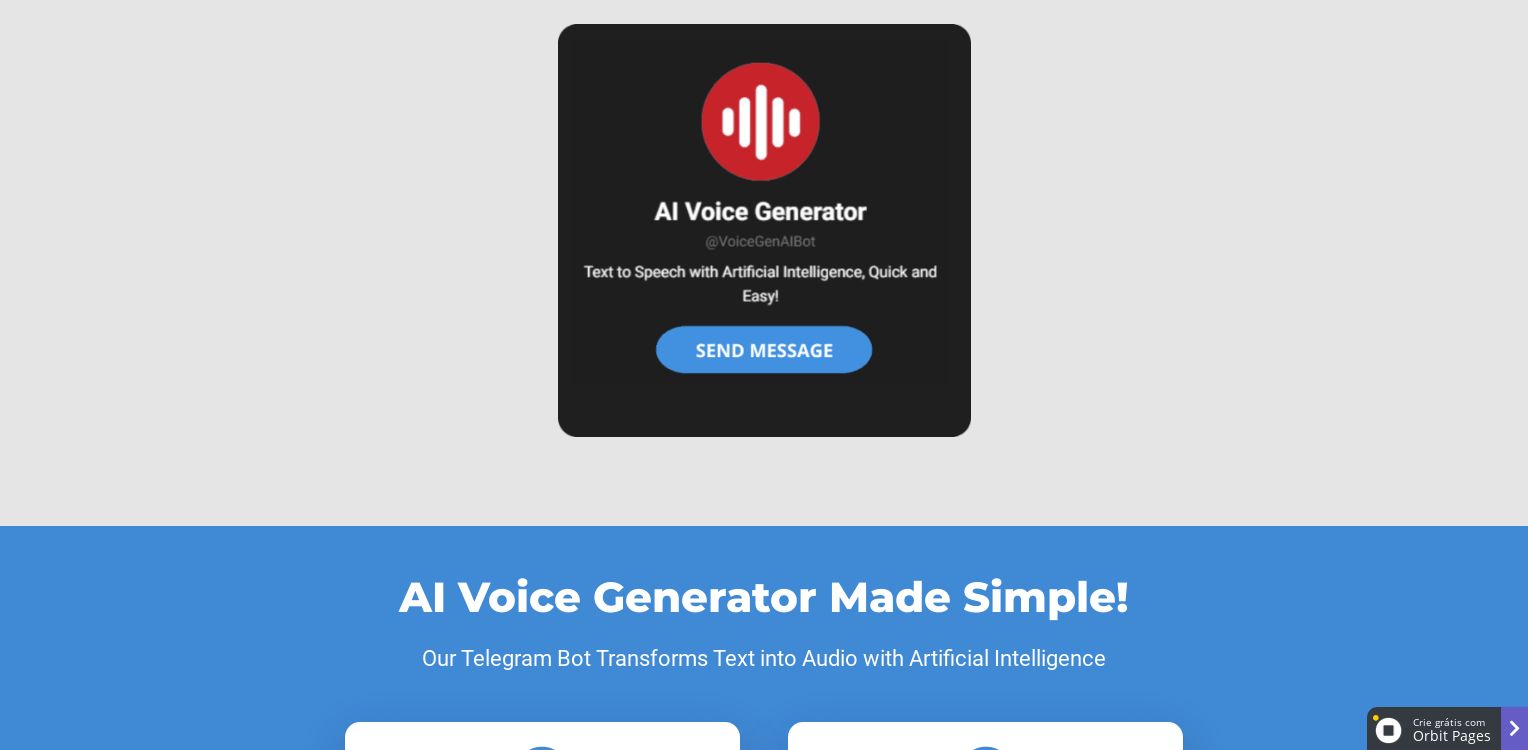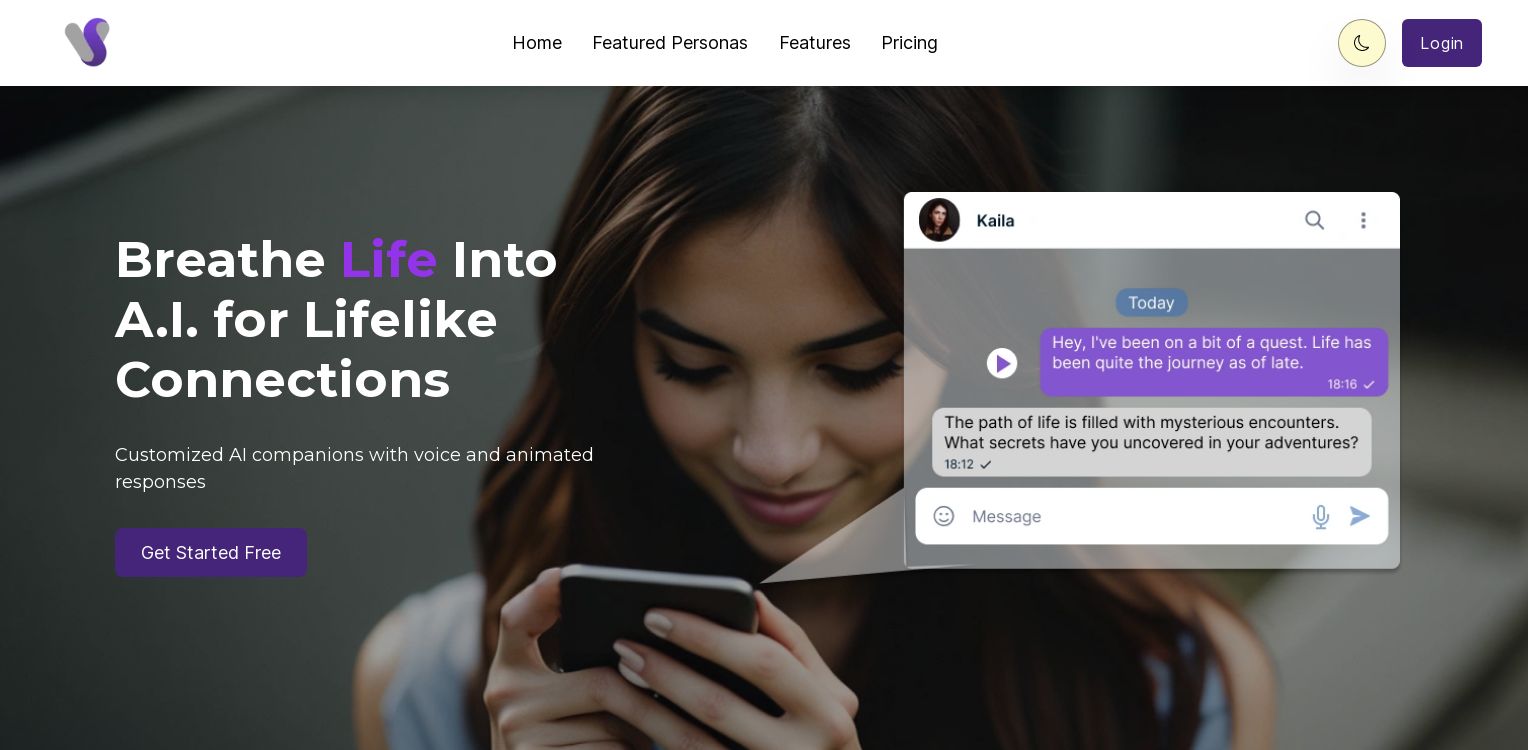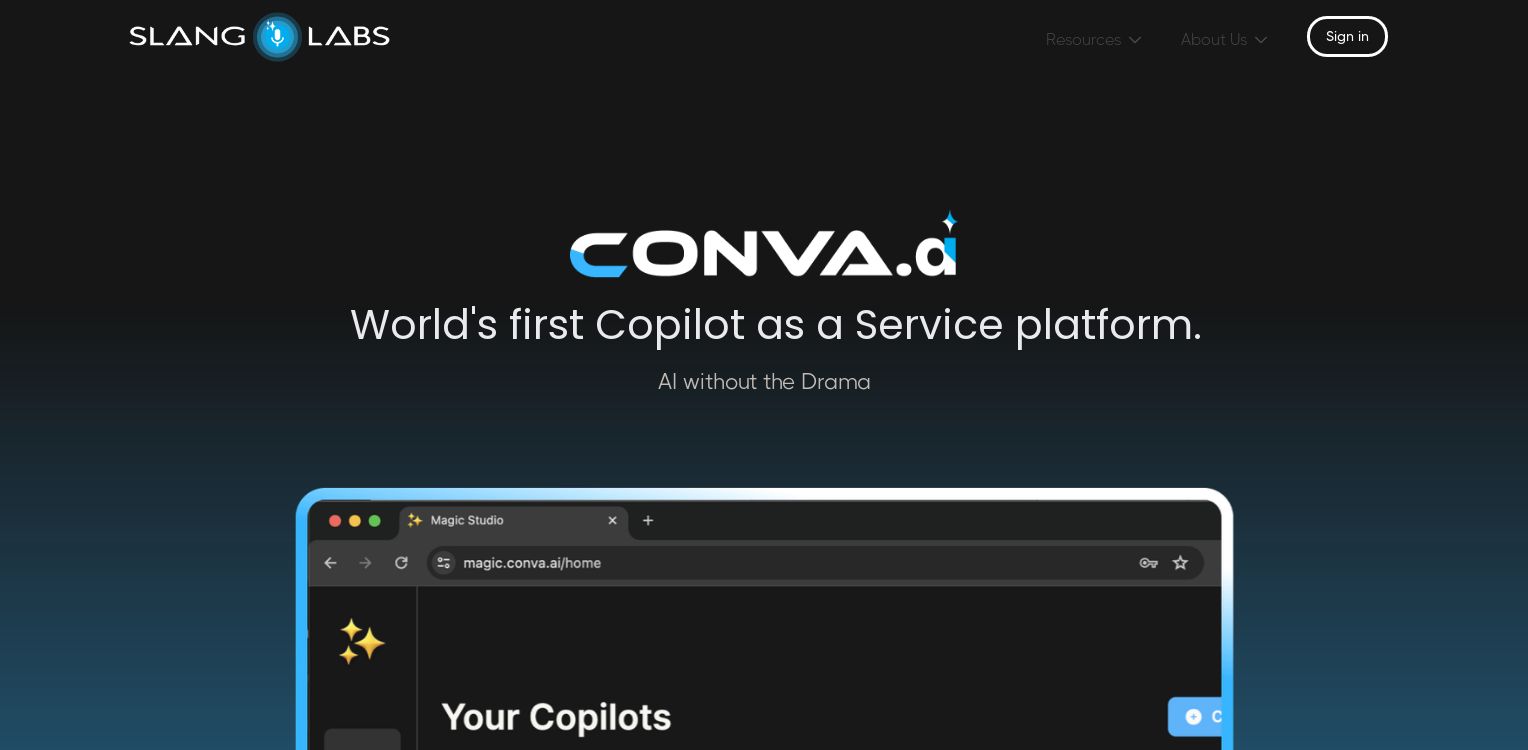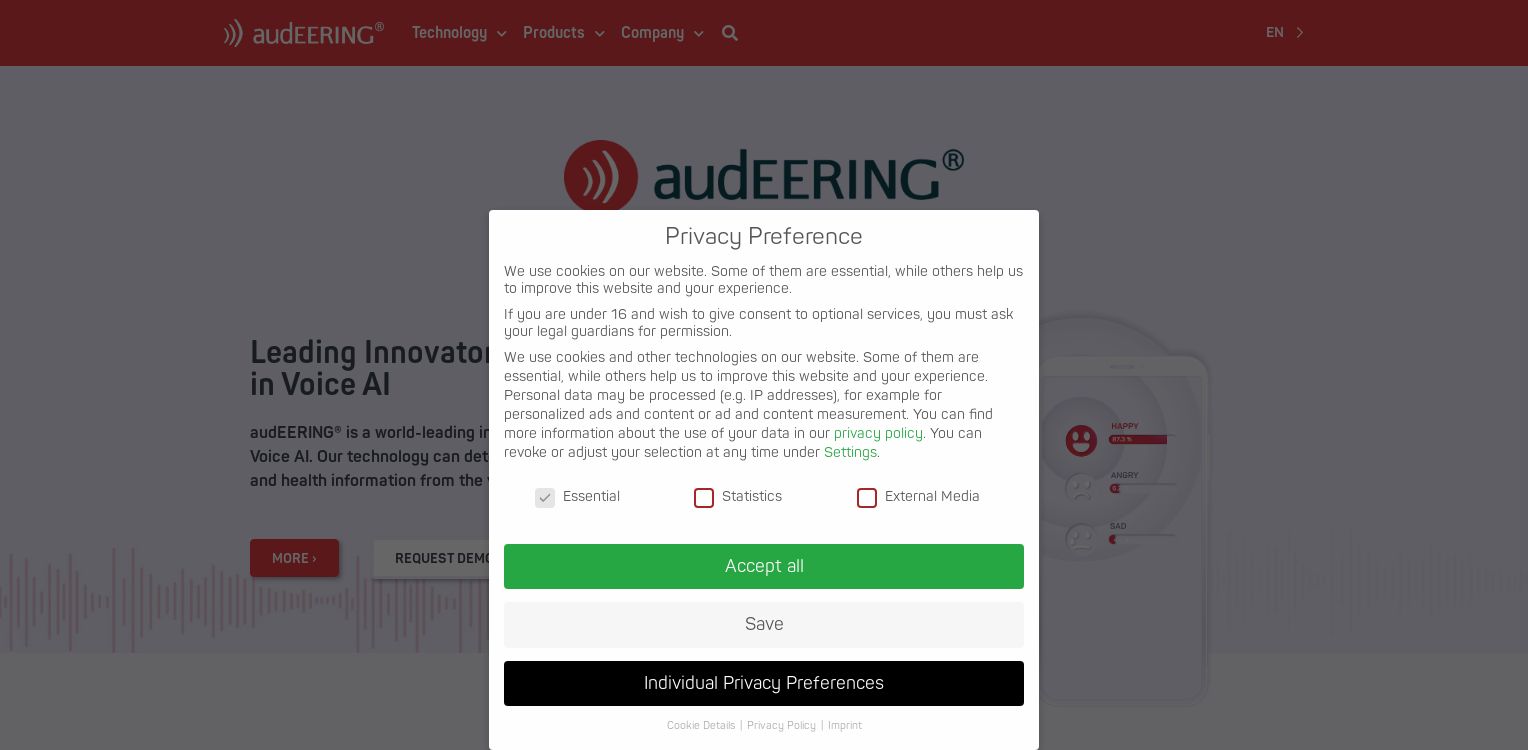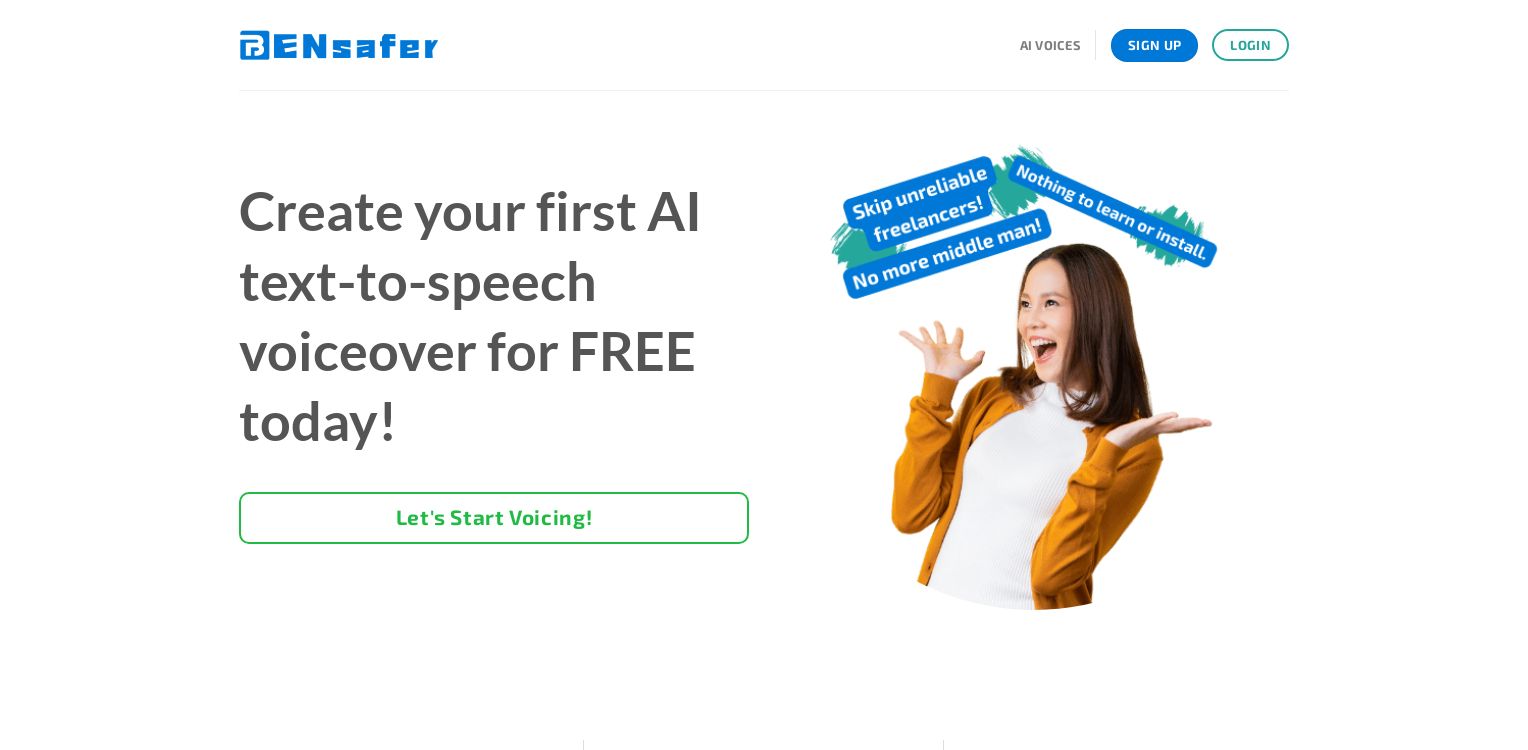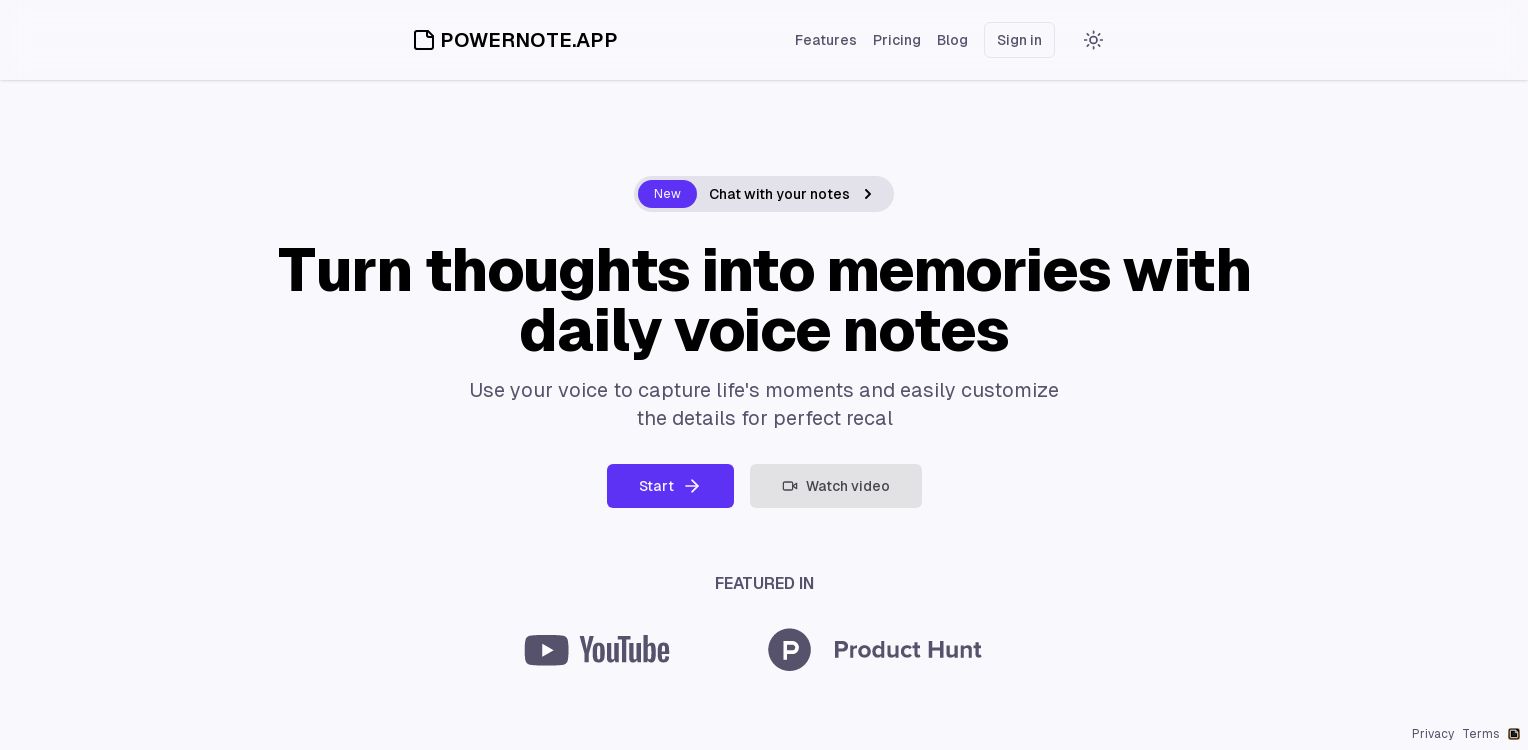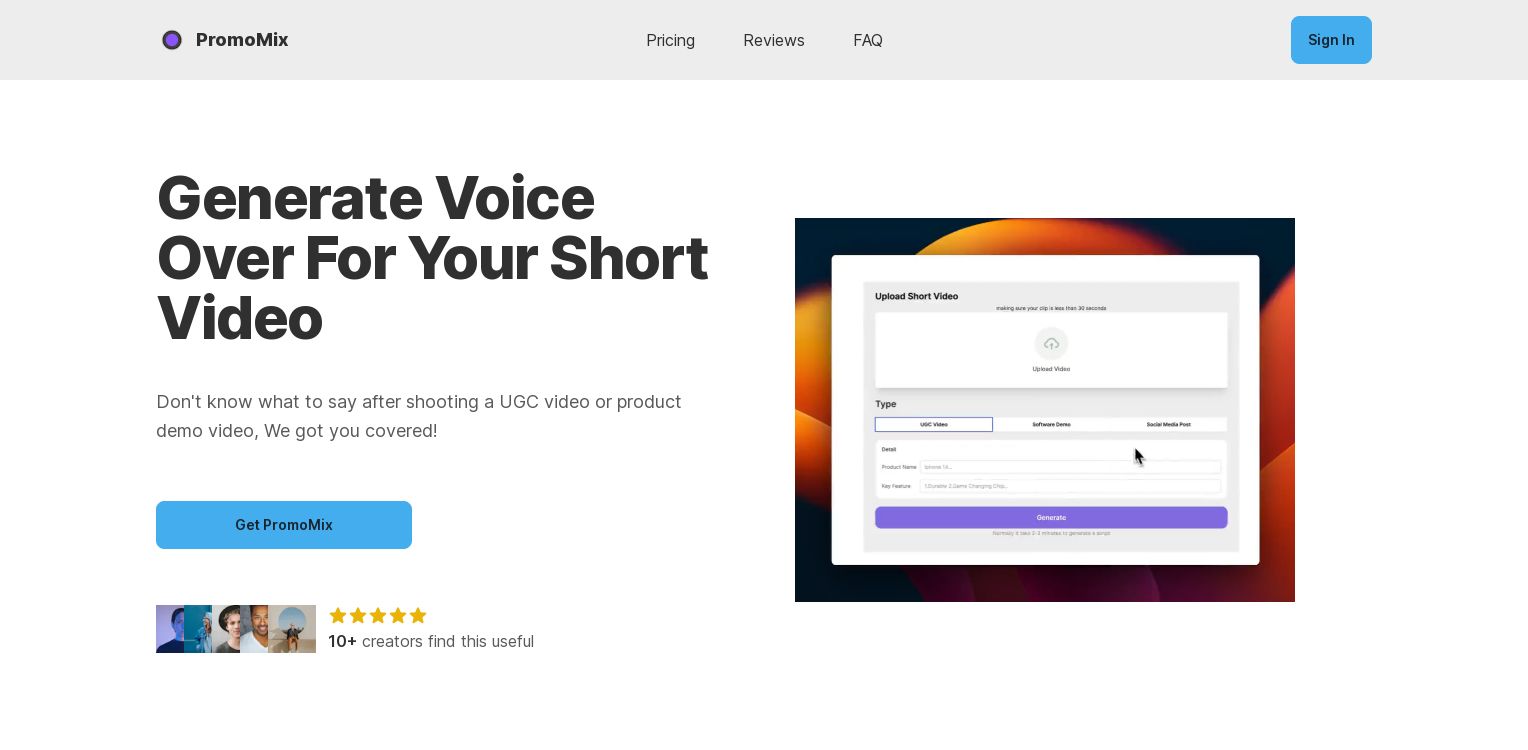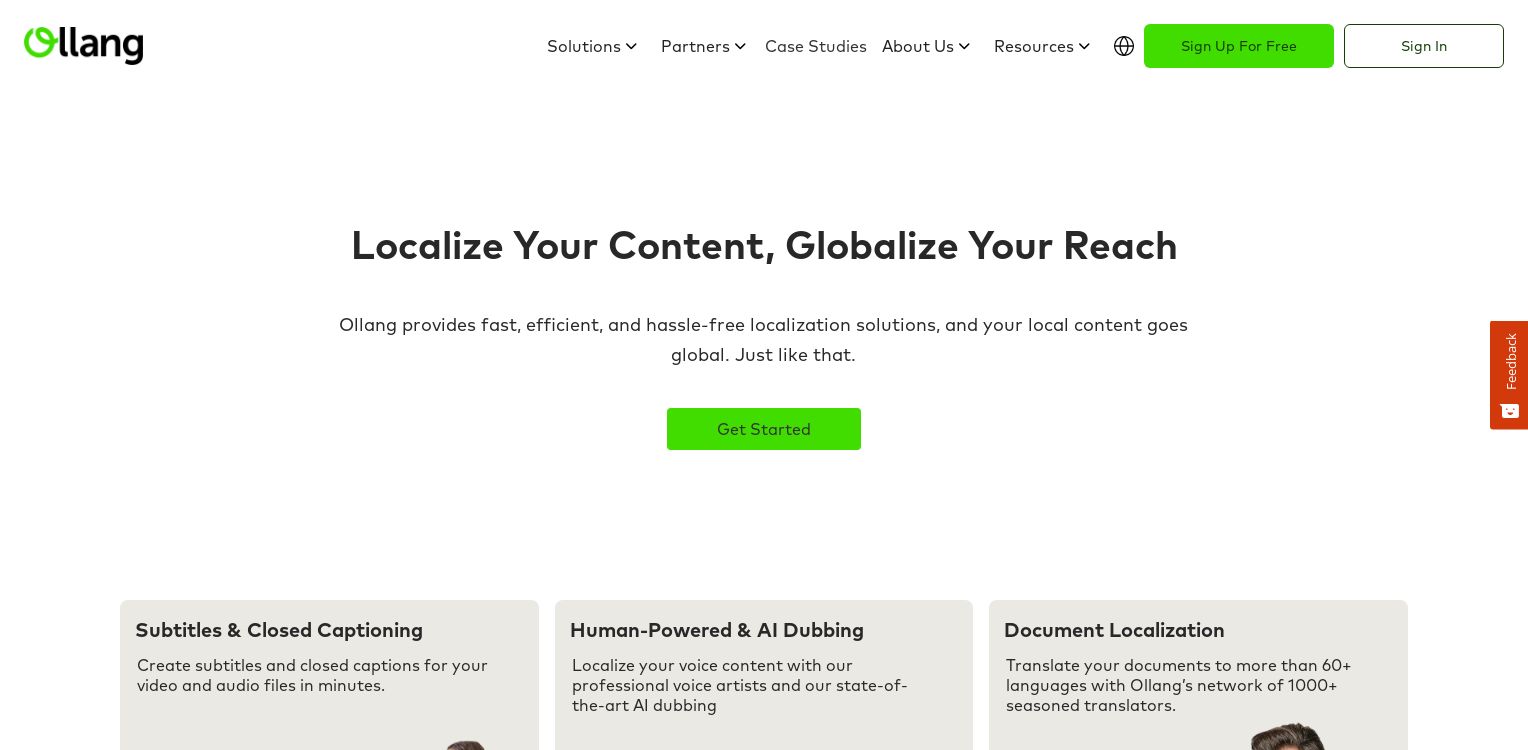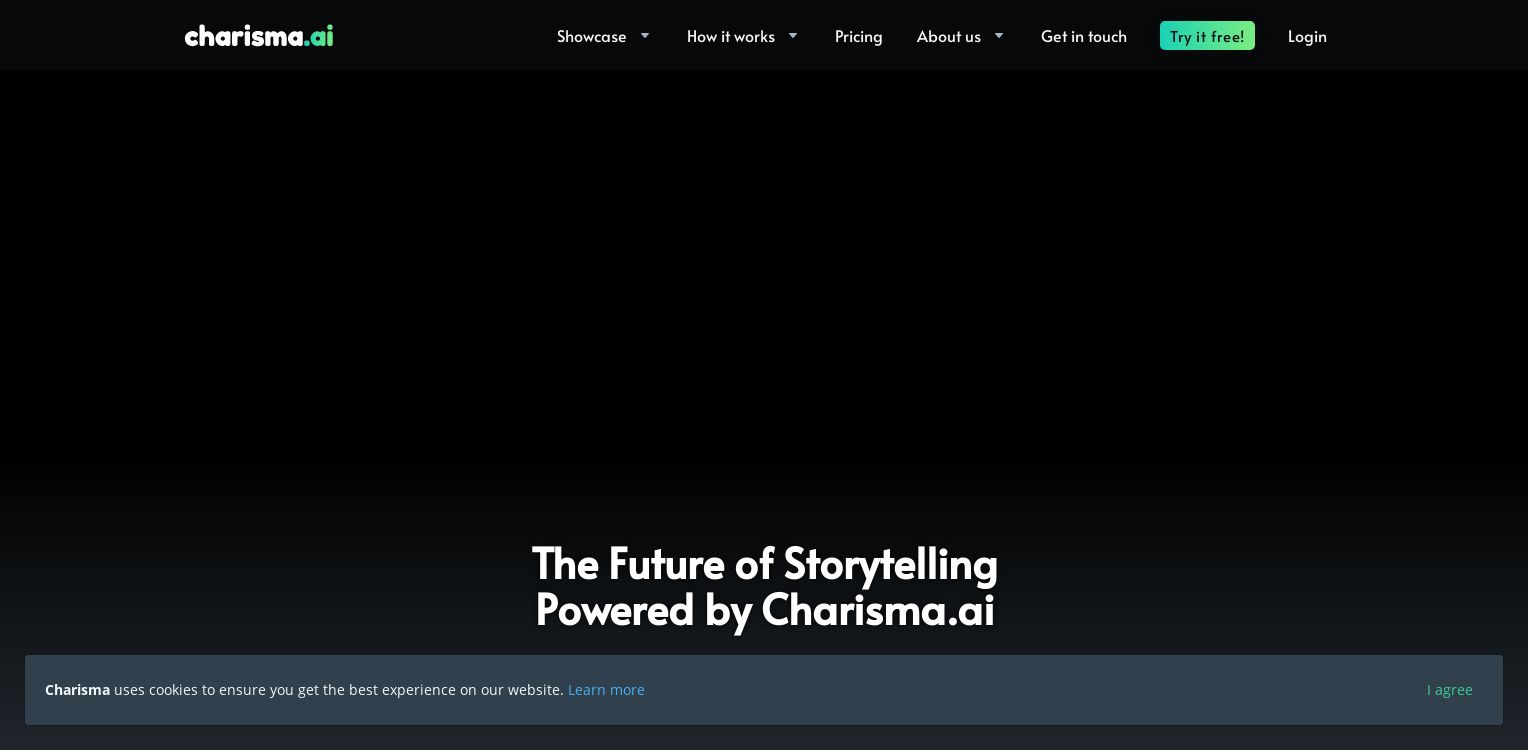We have tested a variety of Voice and Audio Editing tools and services and selected the best ones for you.
Here we are listing the top 15 Voice and Audio Editing tools that we recommend.
Listen to a brief summary of the daily news - Ananas News
makeaudio
Amplifiles
Journi
AI Voice Generator Bot
Applio
VSona
slanglabs.in
audeering.com
BenSafer: Realistic Text to Speech
coefont.cloud
PowerNote
Promomix
ollang.com
charisma.ai
Voice and Audio Editing Use Cases
Voice and Audio Editing Use Cases
- #1
Creating high-quality podcasts by editing audio recordings to improve sound quality, add background music, and remove background noise
- #2
Producing professional voice-overs for commercials, videos, and audiobooks by editing and enhancing voice recordings
- #3
Converting text into audio files for e-learning courses, podcasts, and audio articles to reach a wider audience
- #4
Editing interviews and conversations for podcasts or radio shows to remove pauses, stutters, and irrelevant content
- #5
Adding sound effects and music to audio recordings for creating engaging and interactive audio content such as guided meditations or storytelling
What are the key features to look for in a voice and audio editing tool?
What are the key features to look for in a voice and audio editing tool?
When selecting a voice and audio editing tool, some key features to consider include:
- Intuitive user interface: The tool should have a clean, easy-to-navigate interface that allows you to quickly access the necessary editing functions.
- Multi-track editing: The ability to work with multiple audio tracks simultaneously, enabling you to layer and mix different sound elements.
- Advanced audio processing: Robust capabilities for noise reduction, equalization, compression, and other signal processing techniques to enhance audio quality.
- Non-destructive editing: The ability to make changes without permanently altering the original audio file, allowing you to experiment and undo edits as needed.
- Support for common audio formats: The tool should be able to handle a wide range of audio file formats, including WAV, MP3, AIFF, and others.
- Real-time previewing: The ability to instantly hear the effects of your edits, enabling you to fine-tune the audio in real-time.
- Integration with other tools: Seamless integration with other audio, video, and content creation tools can streamline your workflow.
How can voice and audio editing tools help improve the production quality of podcasts and other audio content?
How can voice and audio editing tools help improve the production quality of podcasts and other audio content?
Voice and audio editing tools can greatly enhance the production quality of podcasts and other audio content in several ways:
- Noise reduction: These tools can help eliminate background noise, hissing, or other unwanted sounds, resulting in a cleaner, more professional-sounding audio recording.
- Equalization and compression: Proper use of equalization and compression can balance the frequencies, reduce audio peaks, and create a more consistent, polished sound.
- Editing and splicing: The ability to trim, splice, and rearrange audio clips allows you to remove mistakes, tighten up the pacing, and create a more engaging listening experience.
- Multi-track mixing: The option to blend multiple audio tracks, such as narration, music, and sound effects, enables you to create a more immersive and well-rounded audio production.
- Volume and fading: Precise control over volume levels and fades can help create smooth transitions between different audio elements, ensuring a seamless listening experience.
- Metadata and tagging: Many voice and audio editing tools allow you to add metadata, such as episode titles, descriptions, and artwork, which can improve the discoverability and presentation of your audio content.
What are some advanced voice and audio editing techniques that can help creators stand out?
What are some advanced voice and audio editing techniques that can help creators stand out?
Beyond the basic editing functions, there are several advanced techniques that creators can leverage to take their voice and audio production to the next level:
- Dynamic range processing: The strategic use of compression, limiting, and expansion can help create a more striking and impactful audio presence, especially for narration and voiceovers.
- Vocal tuning and pitch correction: Subtle adjustments to a speaker's pitch and tone can help refine their delivery, correct minor imperfections, and achieve a more polished, professional sound.
- Spatial audio and binaural recording: Techniques like binaural recording and digital signal processing can create a immersive, 3D listening experience that envelops the listener.
- Automated audio cleanup: AI-powered tools can help identify and remove unwanted sounds, breaths, and other audio artifacts with minimal manual intervention.
- Audio mastering: The final stage of audio production, mastering involves optimizing the overall balance, levels, and dynamics of the audio mix to ensure a consistent, high-quality output.
How can voice and audio editing tools help content creators repurpose and distribute their audio content more effectively?
How can voice and audio editing tools help content creators repurpose and distribute their audio content more effectively?
Voice and audio editing tools can play a crucial role in helping content creators efficiently repurpose and distribute their audio content:
- Clip extraction and segmentation: The ability to isolate and extract specific sections of an audio recording enables creators to repurpose content into shorter, more digestible clips for social media or other platforms.
- Transcription and captioning: Many tools offer integrated transcription capabilities or integrations with transcription services, allowing creators to generate text versions of their audio content for improved accessibility and searchability.
What are some best practices for voice and audio editing to ensure consistent quality across multiple recordings?
What are some best practices for voice and audio editing to ensure consistent quality across multiple recordings?
Maintaining consistent quality across multiple voice and audio recordings requires following some best practices:
- Standardize recording settings: Ensure that all recordings are captured with the same microphone, gain levels, sample rate, and other technical settings to create a cohesive sonic signature.
- Develop a consistent vocal delivery: Coach your speakers to maintain a similar tone, pacing, and energy level throughout their recordings, even if the content varies.
- Apply consistent audio processing: Use the same set of editing techniques, such as equalization, compression, and noise reduction, to treat all recordings in a similar manner.
- Create preset configurations: Save your preferred processing settings as presets that can be easily applied to new recordings, ensuring a consistent sound.
- Monitor and reference previous recordings: Regularly compare new recordings to previous ones to identify and address any discrepancies in quality or tonality.
- Educate and train your team: Provide guidance and training to ensure that everyone involved in the audio production process understands and follows the established best practices.
- Listen to a brief summary of the daily news - Ananas News
- Listen to a brief summary of the daily news - Ananas News
- makeaudio
- makeaudio
- Amplifiles
- Amplifiles
- Journi
- Journi
- AI Voice Generator Bot
- AI Voice Generator Bot
- Applio
- Applio
- VSona
- VSona
- slanglabs.in
- slanglabs.in
- audeering.com
- audeering.com
- BenSafer: Realistic Text to Speech
- BenSafer: Realistic Text to Speech
- coefont.cloud
- coefont.cloud
- PowerNote
- PowerNote
- Promomix
- Promomix
- ollang.com
- ollang.com
- charisma.ai
- charisma.ai
Example of Voice and Audio Editing Tools
Example of Voice and Audio Editing Tools
Voicemod

Voicemod is a free real-time voice changer and soundboard software that allows users to modify their voice and add sound effects to enhance their gaming, streaming, or communication experiences across various platforms.
Splitter.ai
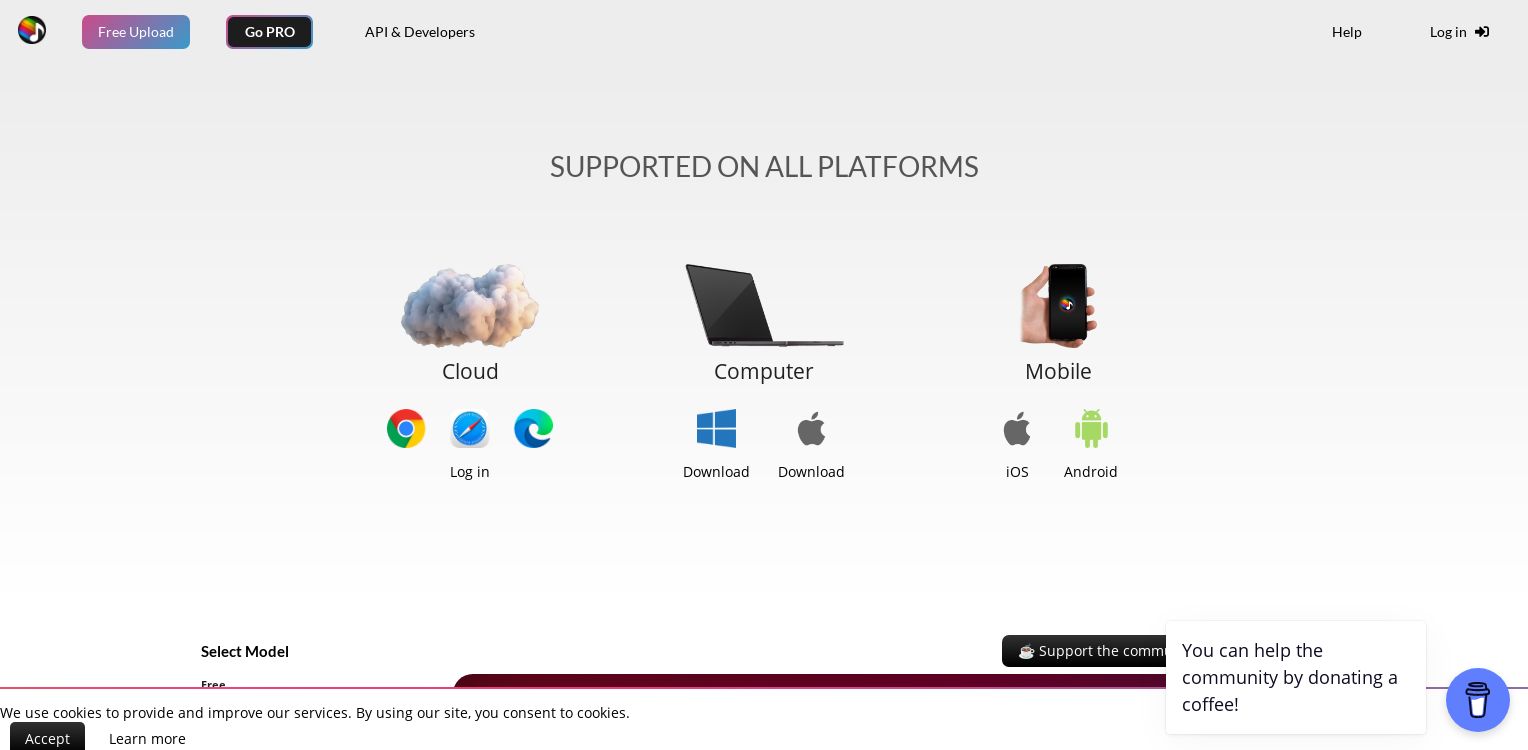
Splitter.ai is an AI-powered audio processing platform that enables users to separate audio elements, such as vocals, drums, and instruments, from music tracks. It offers advanced features like reverb removal and direct YouTube splitting, catering to music producers, DJs, artists, and various other professionals in the audio industry.
Coqui

Coqui is a SAAS business that provides sound and audio services. The business is shutting down, and the website is thanking customers for their support.
Conclusion
Conclusion
In conclusion, the Voice and Audio Editing tools listed above are the best in their class. They offer a wide range of features and functionalities that cater to different needs and preferences. Whether you're looking for a tool to streamline your workflow, enhance your productivity, or drive innovation, these tools have got you covered. We recommend exploring each tool further, taking advantage of free trials or demos, and gathering feedback from your team to make an informed decision. By leveraging the capabilities of these cutting-edge tools, you can unlock new opportunities, drive growth, and stay ahead in today's competitive landscape.
Similar Categories
Similar Categories